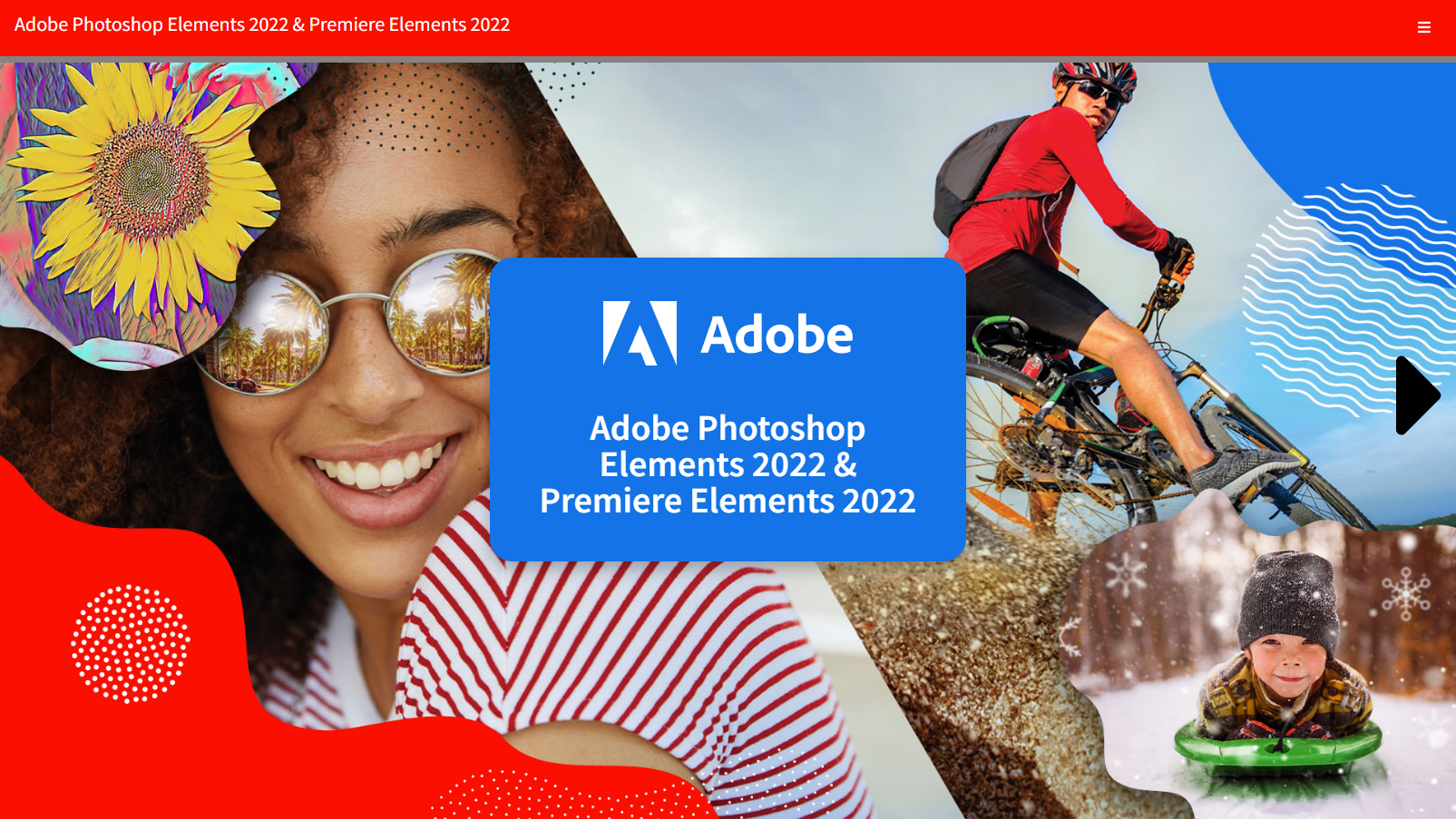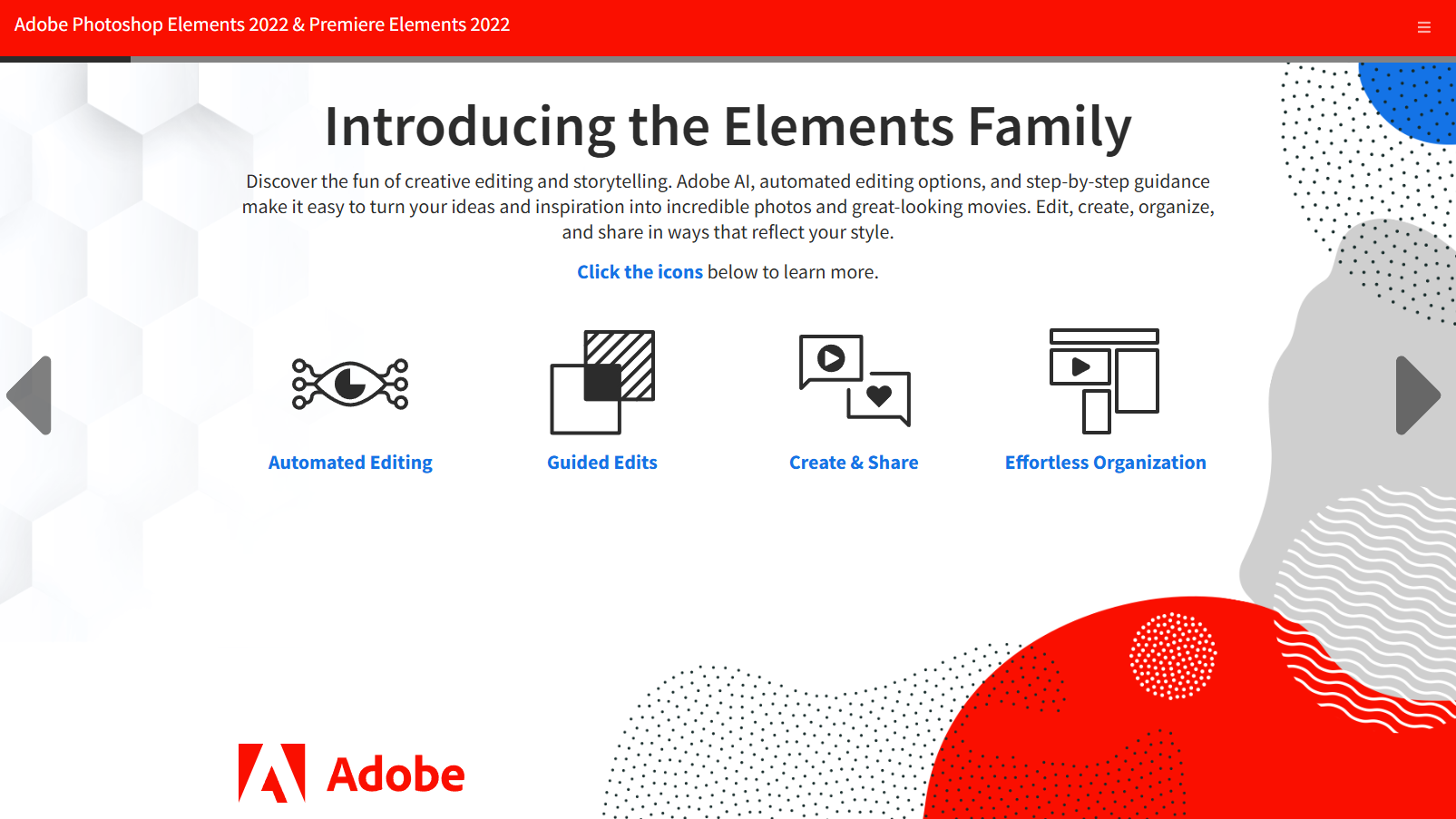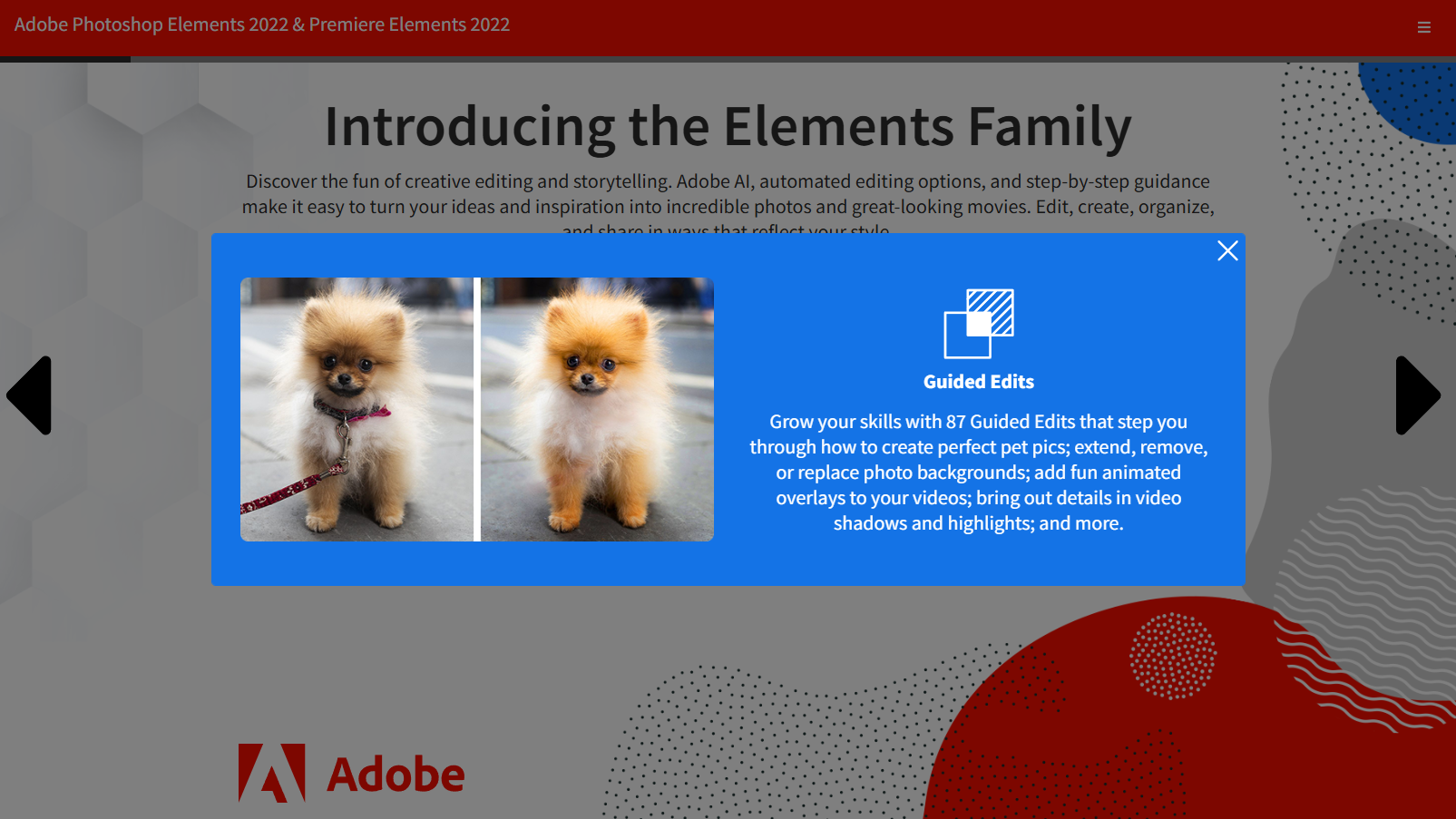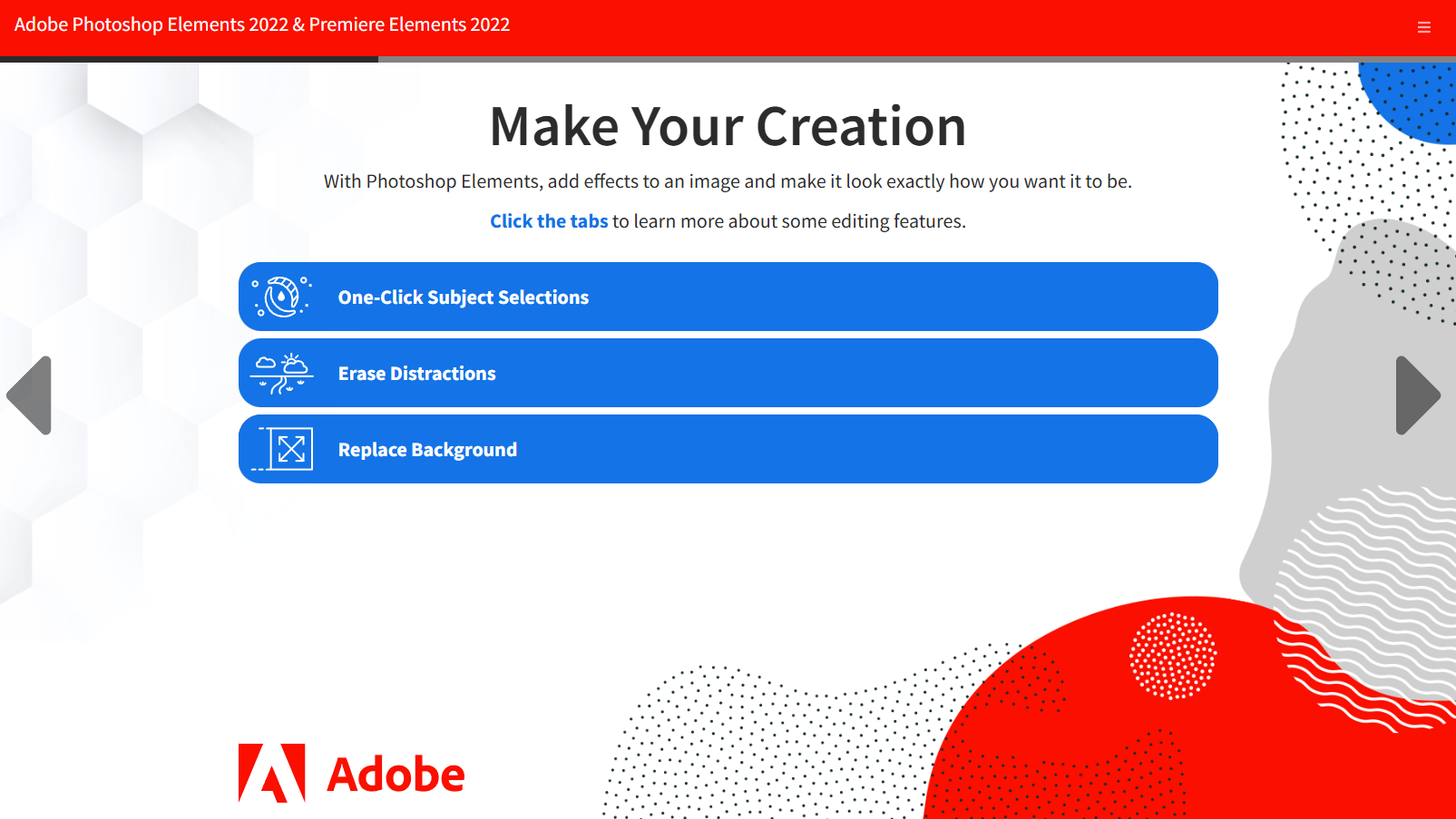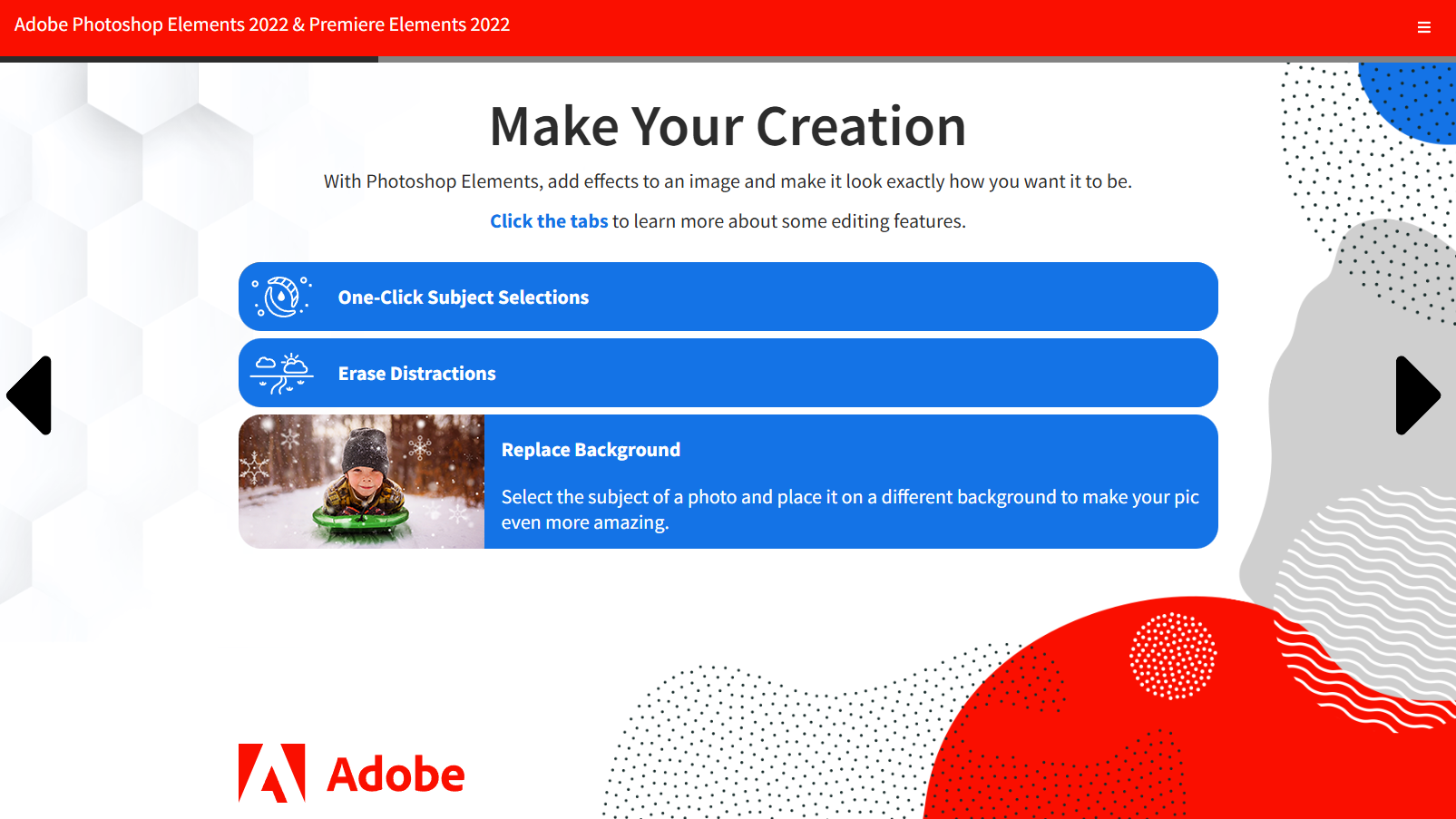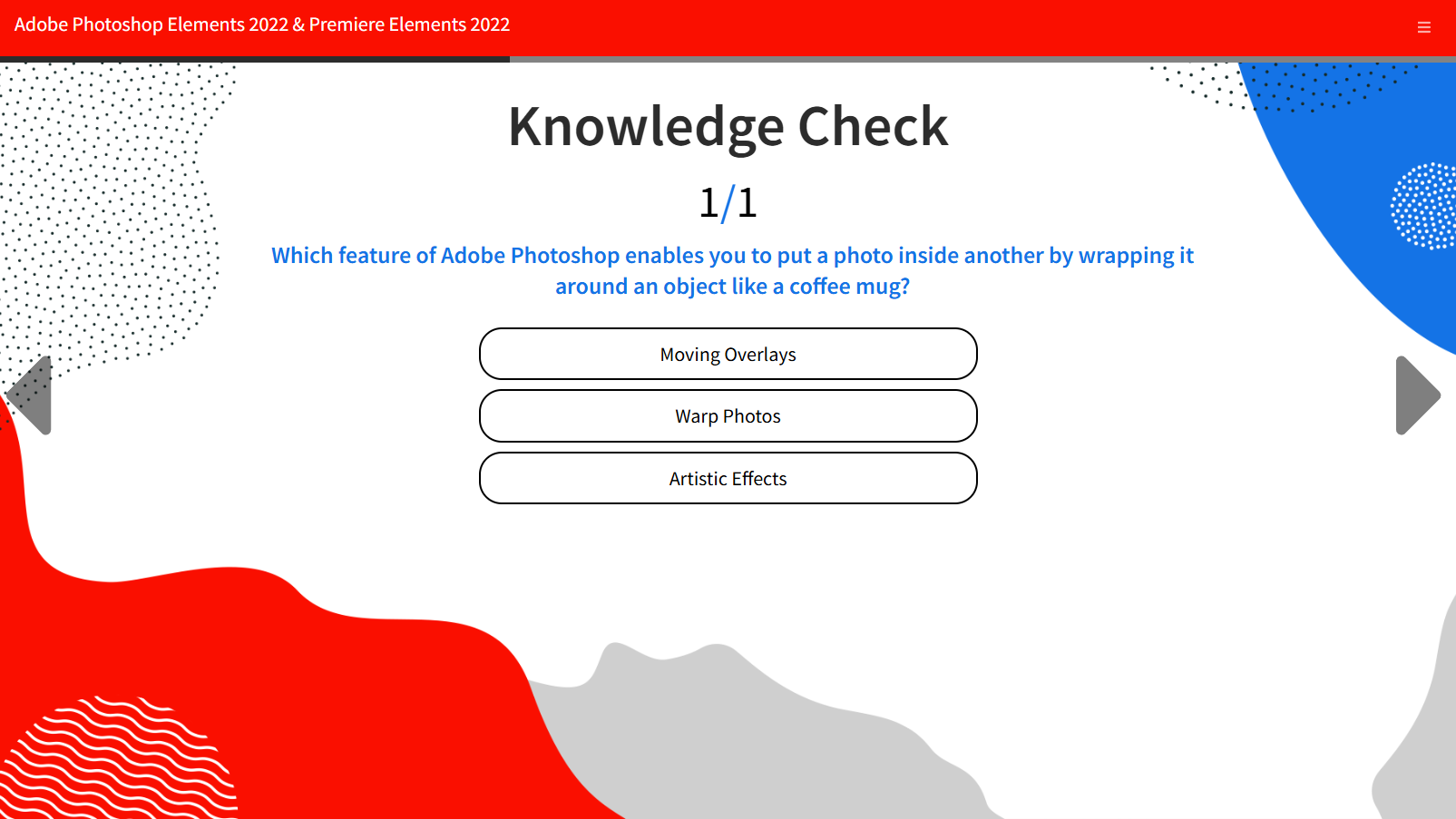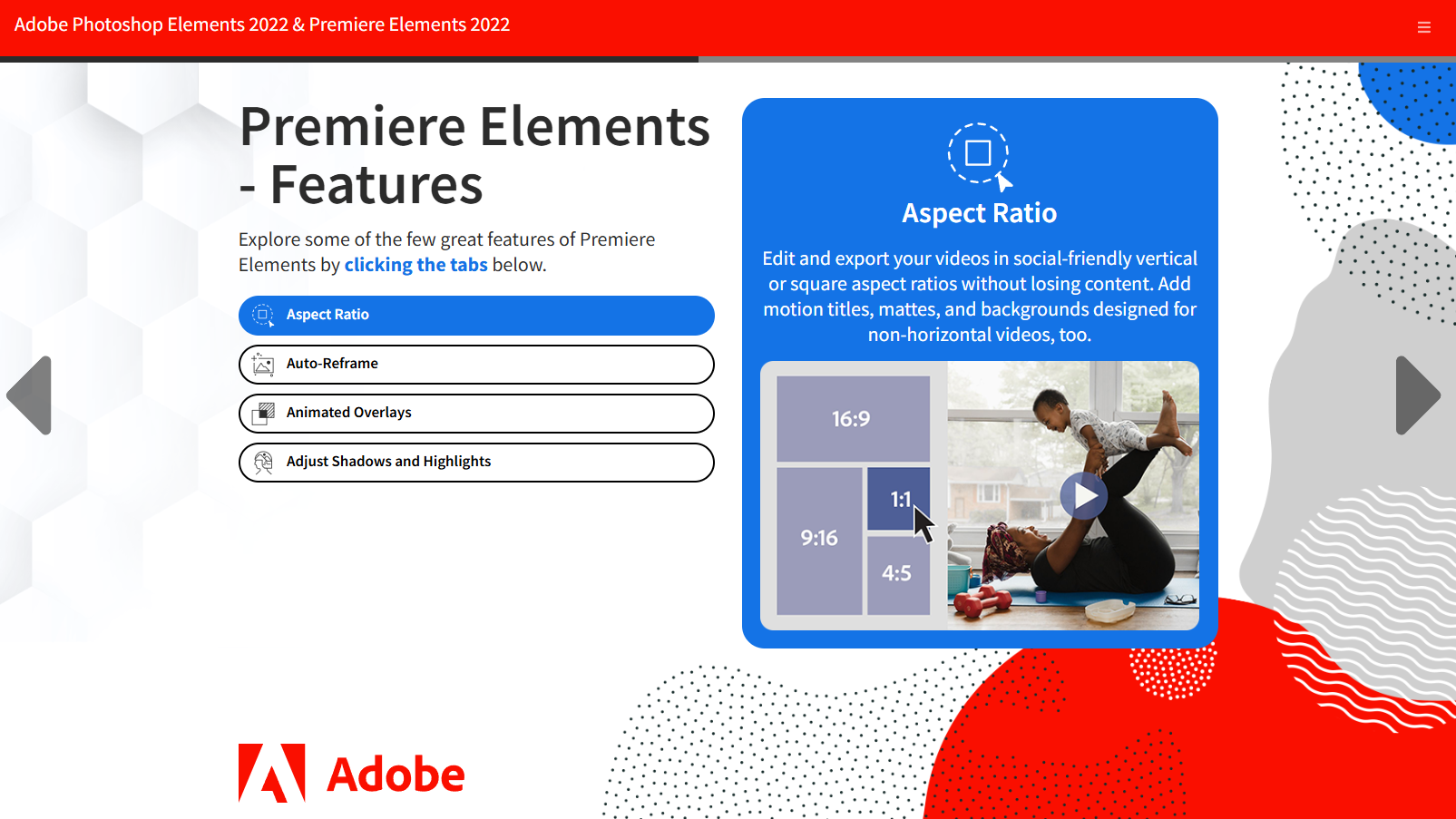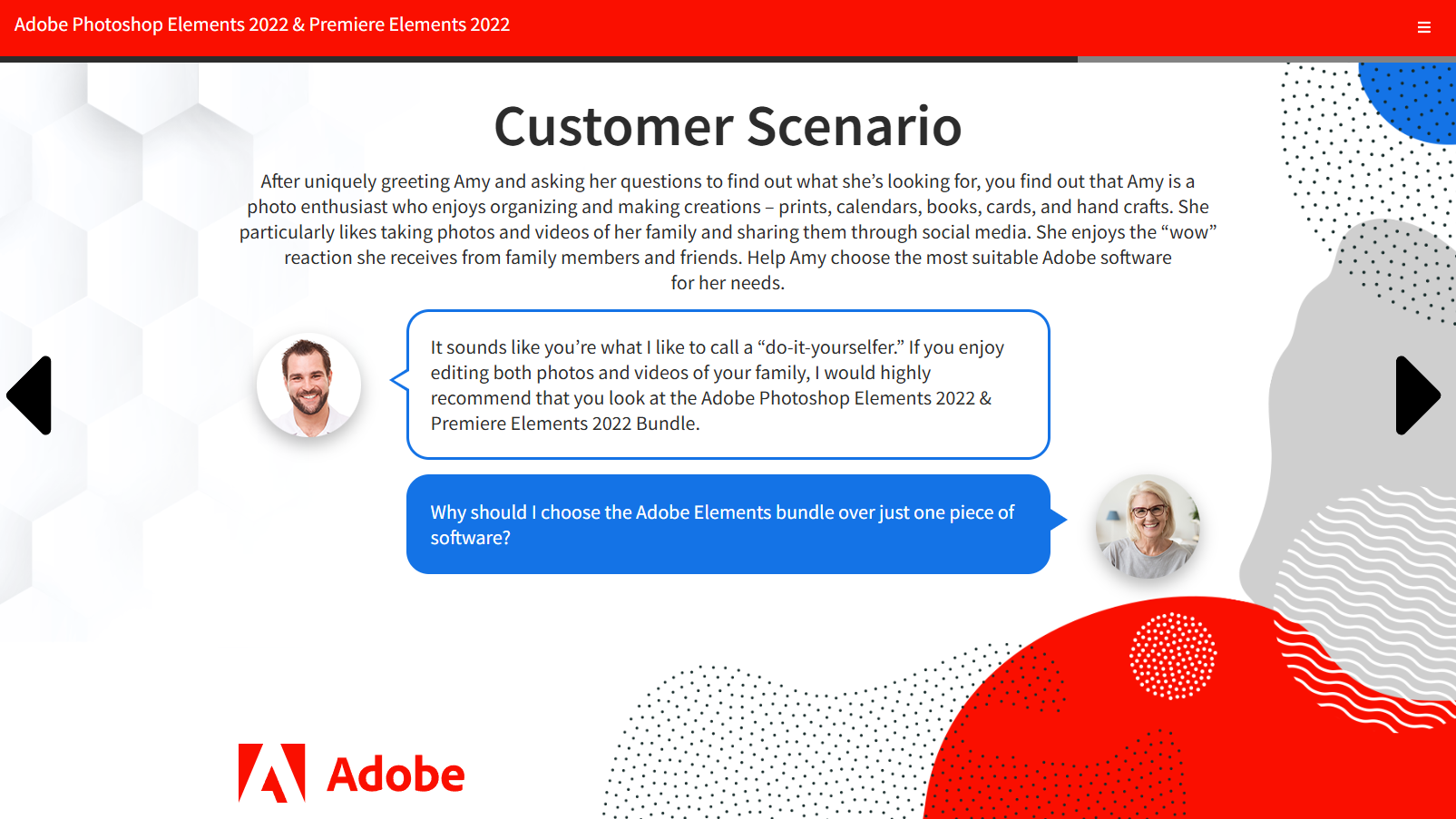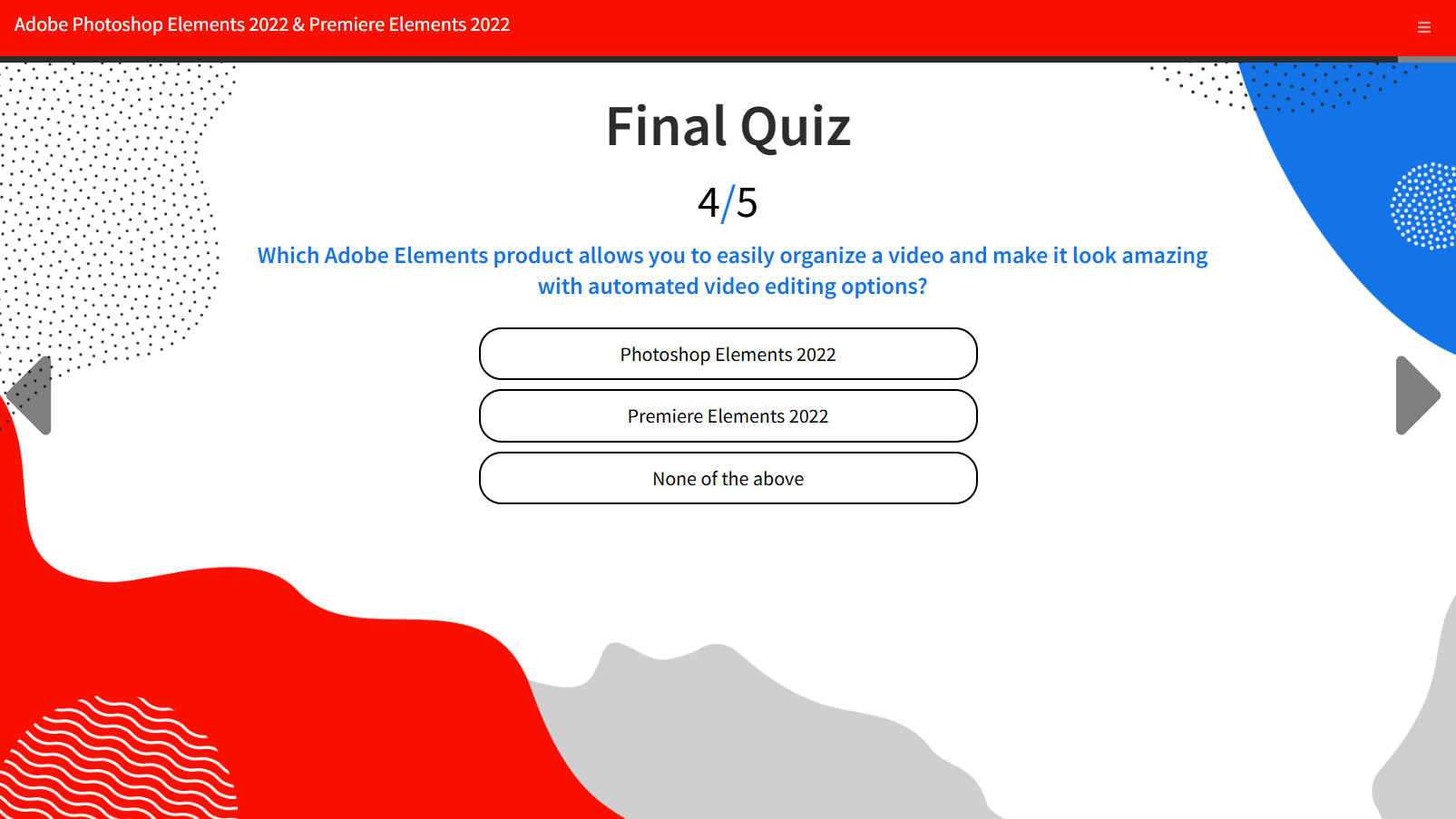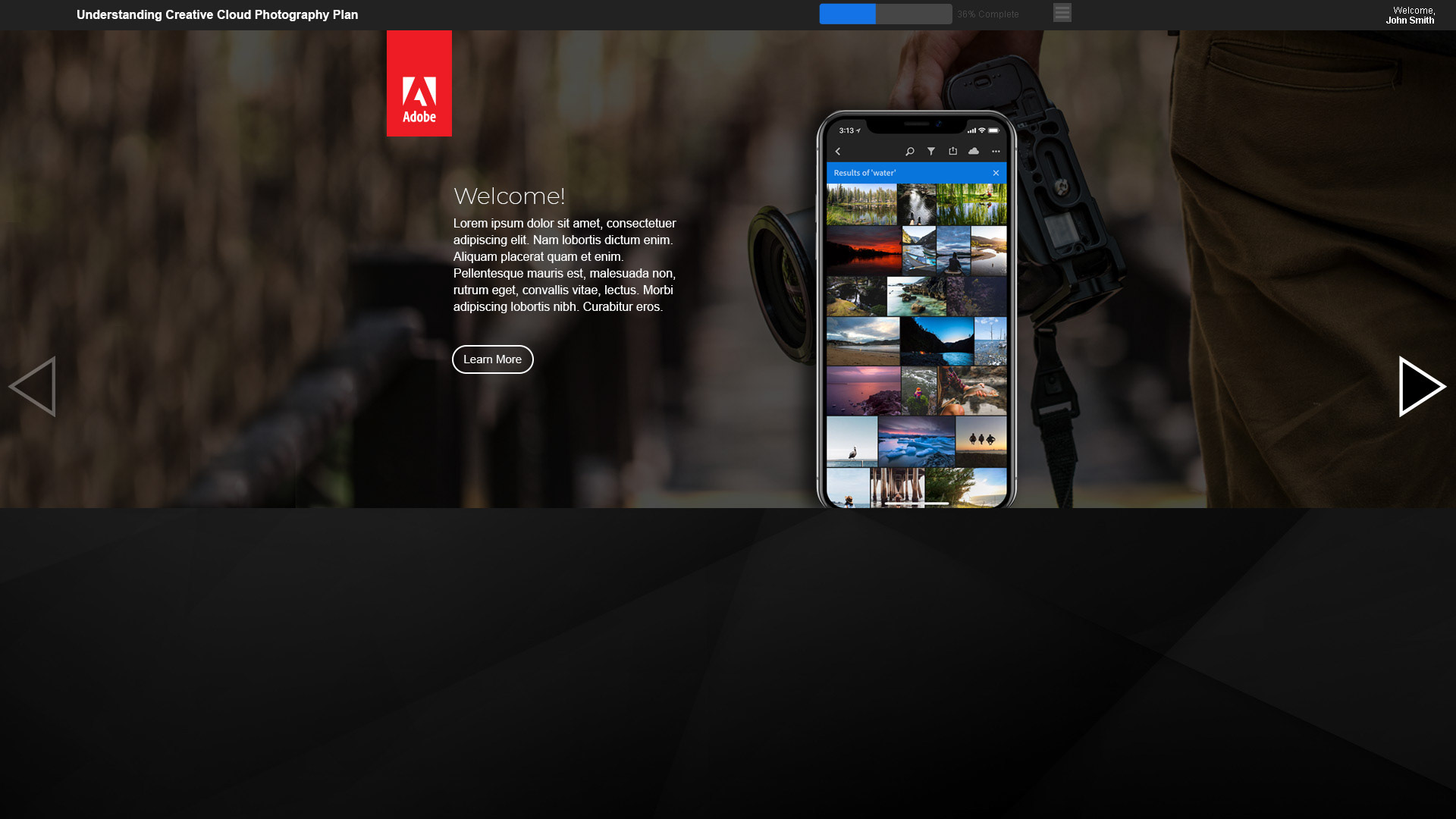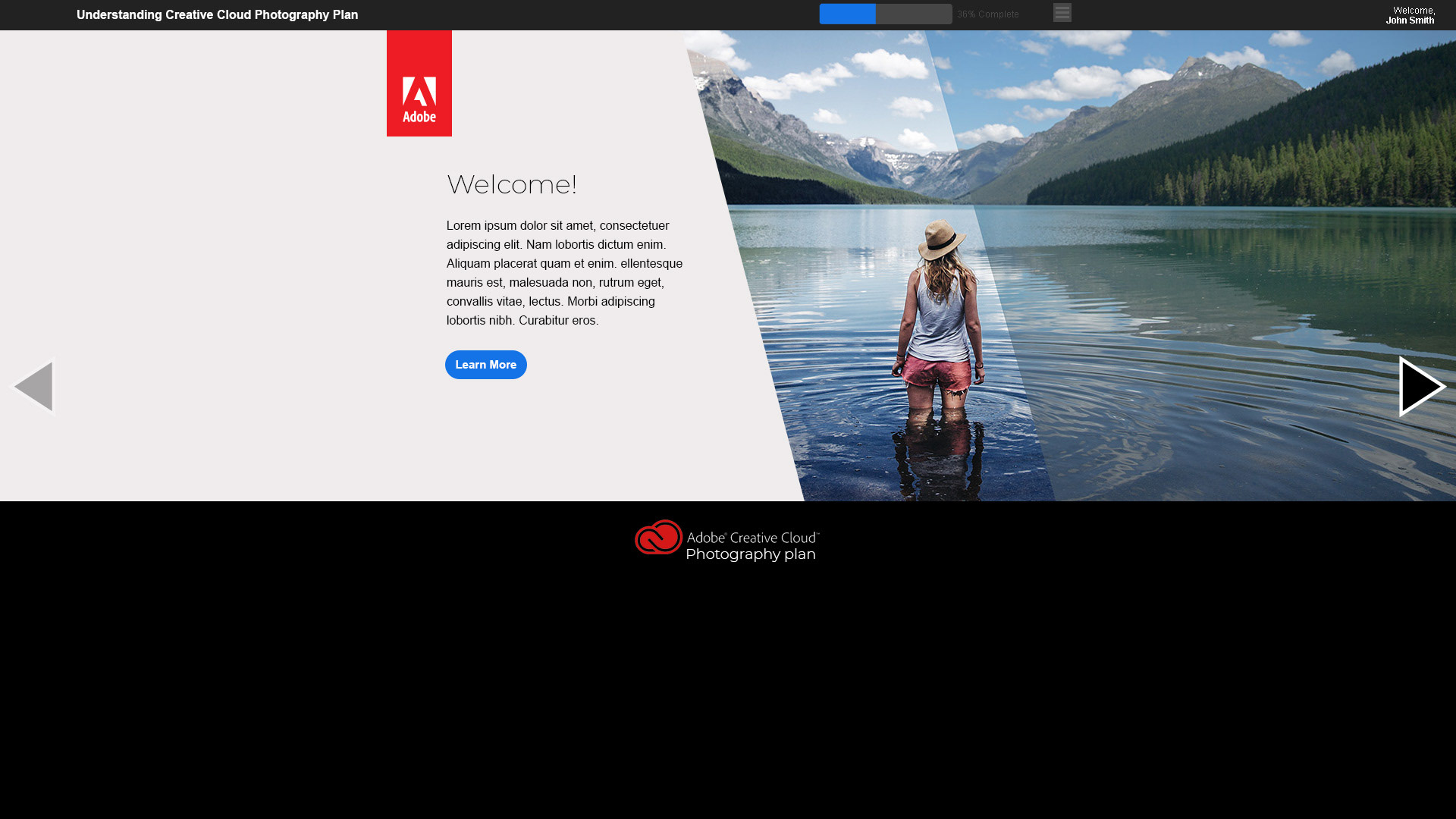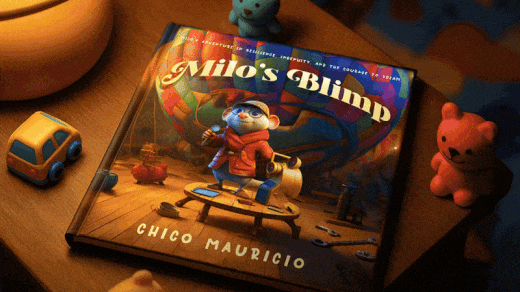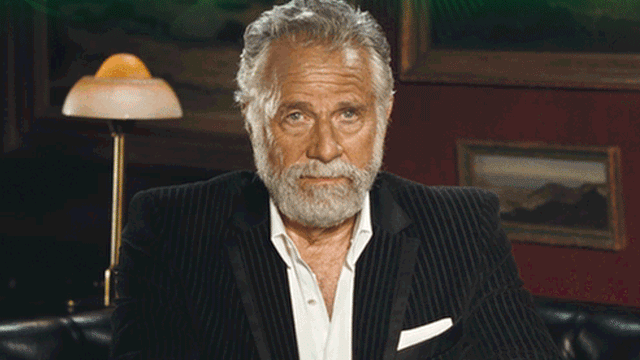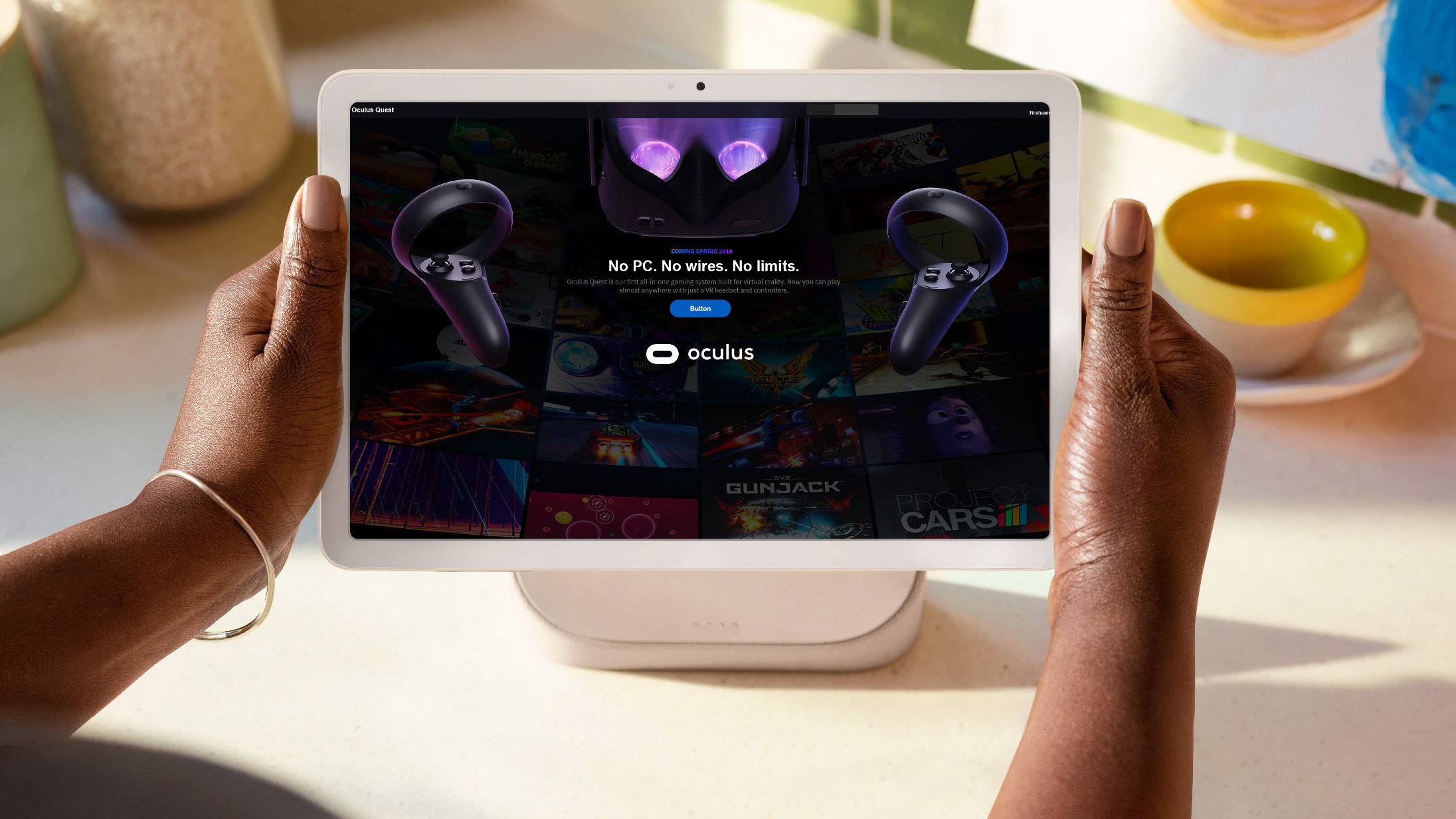Adobe Photoshop & Premiere Elements 2022 — Instructional Design for Product Training
Audience
Retail sales associates and customer service staff who need product knowledge to confidently recommend Elements to customers
Responsibilities
Applied instructional design methodologies (learning objectives, scaffolding, knowledge checks) to structure content into digestible, progressive modules
Designed learner pathways that reduced cognitive load while ensuring key product benefits were clearly demonstrated
Collaborated with subject matter experts (SMEs) and product stakeholders to validate technical accuracy and align training with business goals
Tools Used
Halight’s Monsoon Learning Platform (authoring and deployment)
Adobe Photoshop, Elements & Premiere Elements for screenshots, demonstrations, and asset creation
Storyboarding and scripting tools (Word, Figma for flow mapping)
Collaboration platforms (Teams) for review cycles
Problem
New users and retail staff often felt overwhelmed by the wide range of tools within Photoshop and Premiere Elements. Without structured training, learners struggled to:
New users and retail staff often felt overwhelmed by the wide range of tools within Photoshop and Premiere Elements. Without structured training, learners struggled to:
Understand which features mattered most for their workflow or customer conversations
Connect technical capabilities (e.g., auto-select subject, guided edits, animated overlays) to practical, everyday outcomes
Retain confidence when demonstrating or explaining the product to others
Solution
Developed a learner-centric instructional strategy anchored by clear objectives: describe features, recommend the product, demonstrate guided edits
Integrated scaffolded learning: starting with quick-win features (automated edits), then layering in advanced options, reinforcing with practice scenarios
Designed interactive checkpoints (knowledge checks, branching scenarios) that mirrored customer conversations, enabling retail staff to practice positioning the product
Used multimedia and interactivity to bring concepts to life — animations, guided walkthroughs, and visual comparisons instead of text-heavy explanations
Framed lessons around realistic learner personas (e.g., parents creating family memories, social media users, small-business creators) to increase relevance and retention