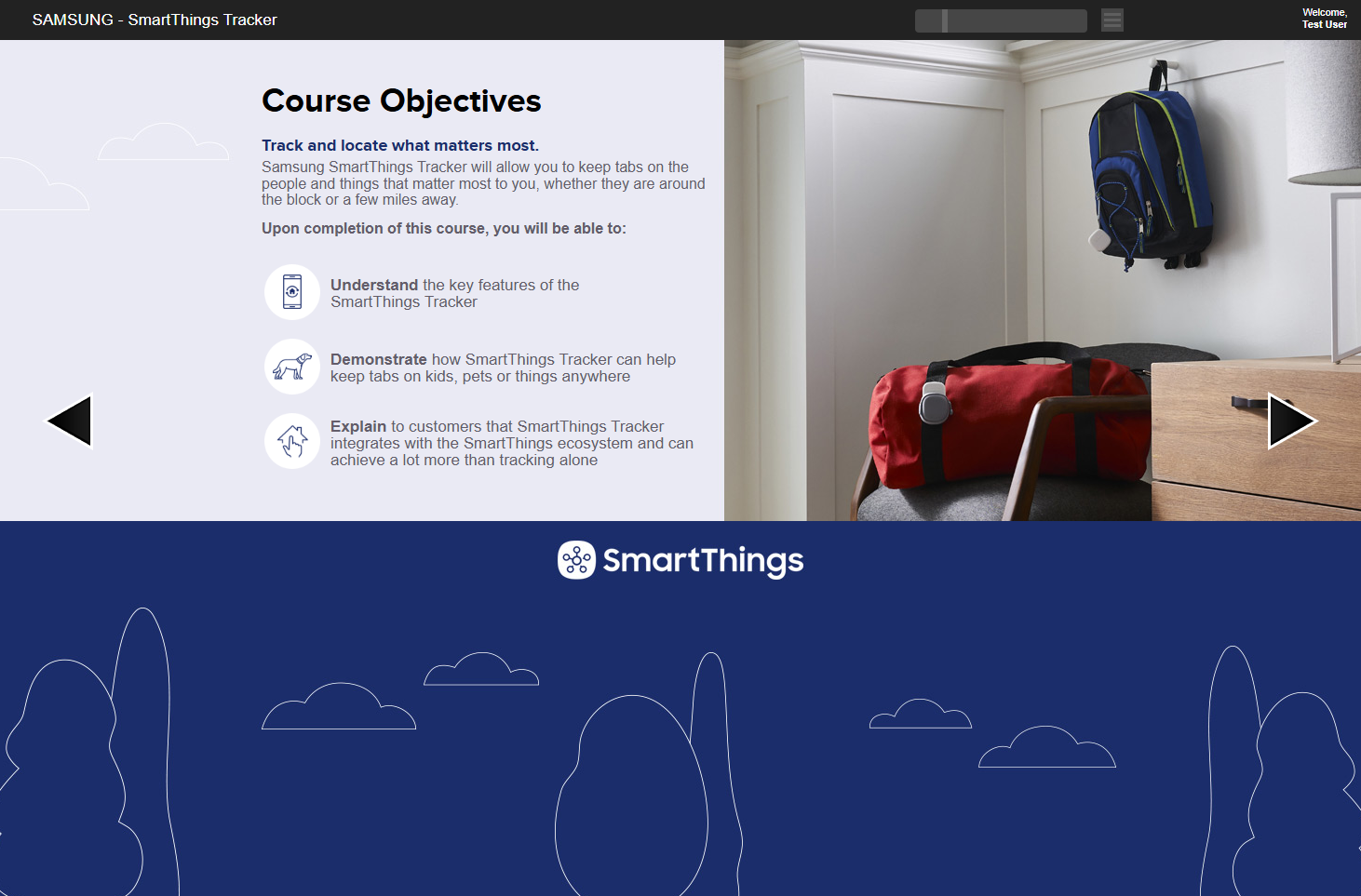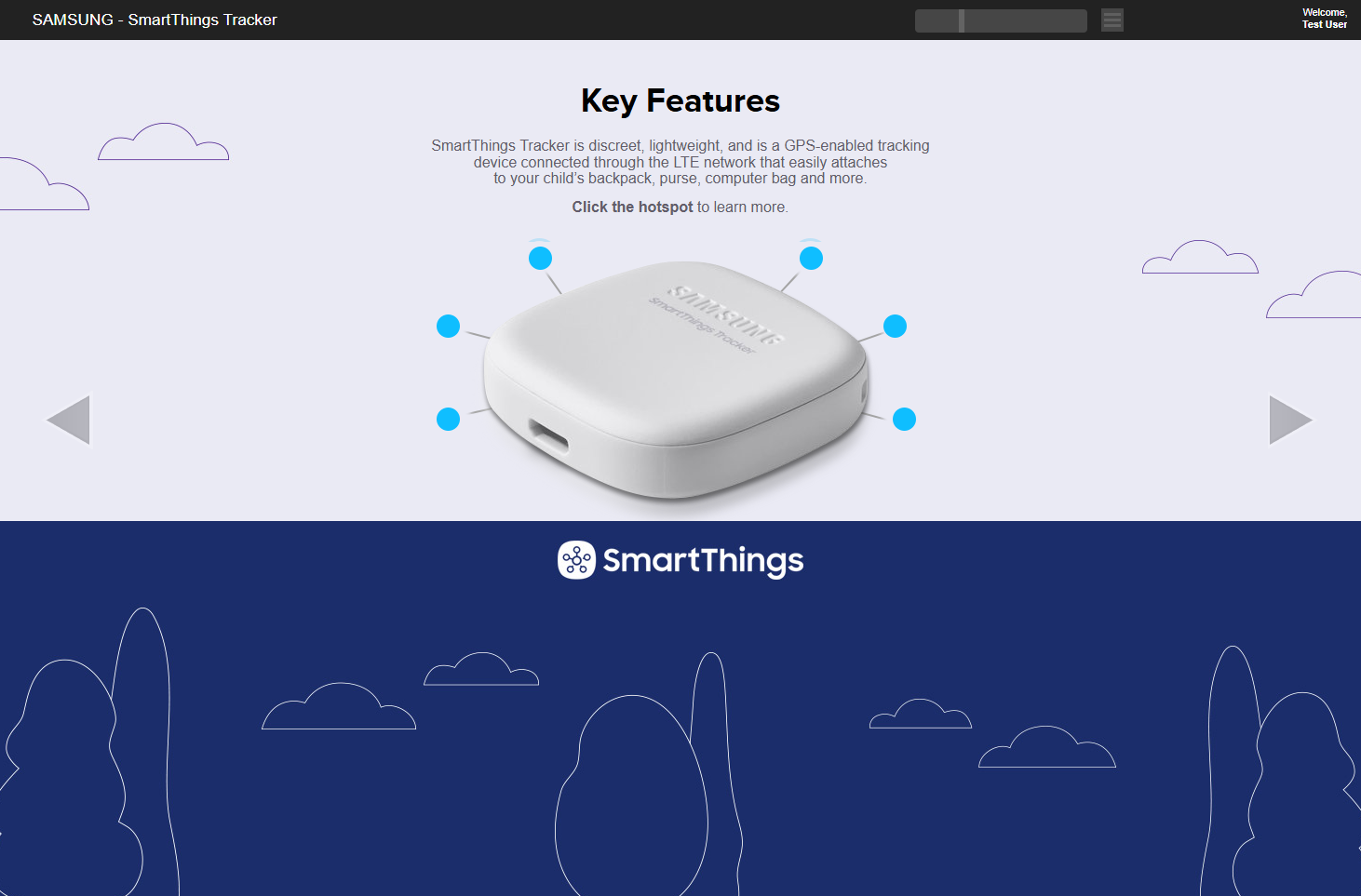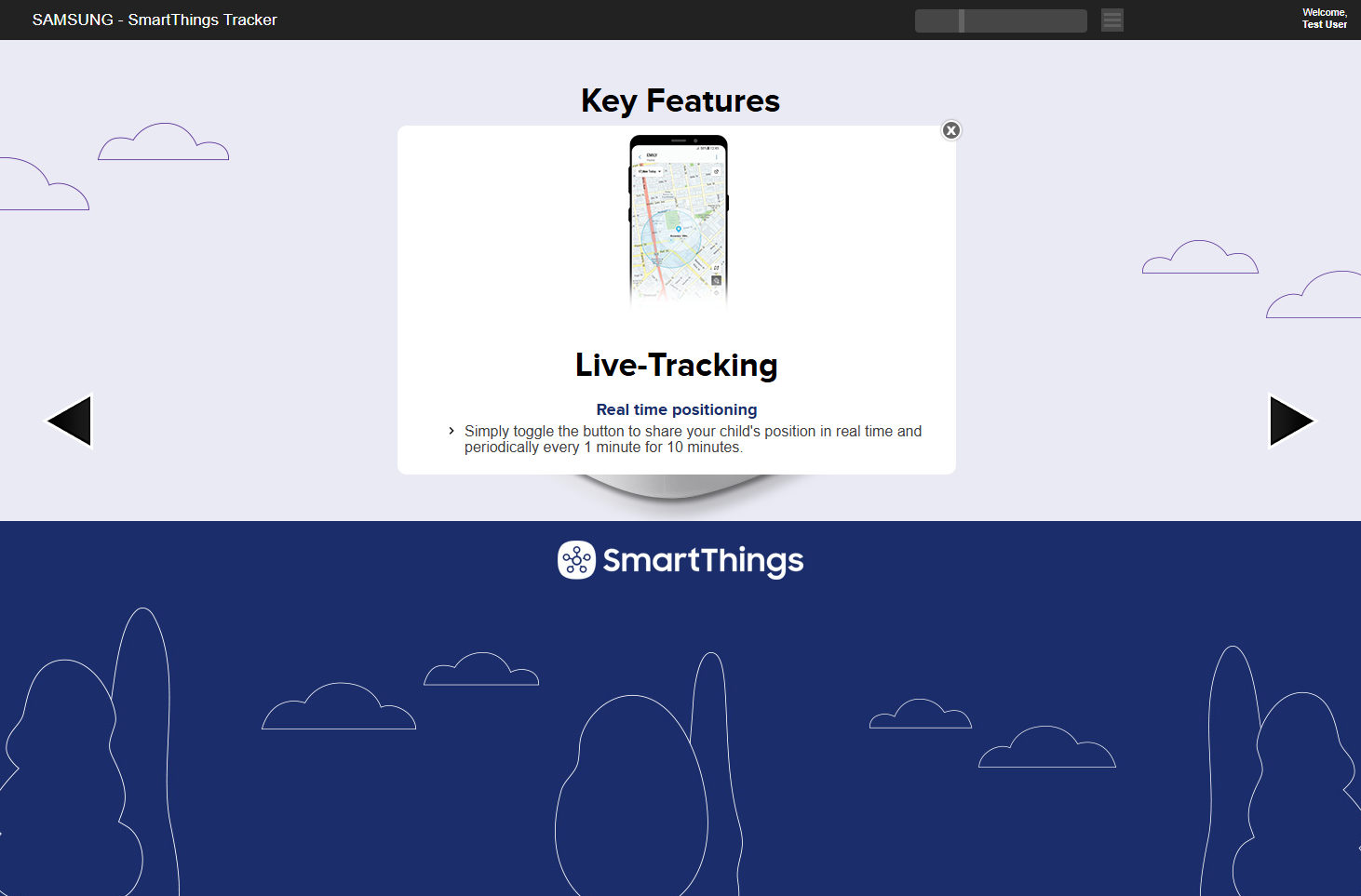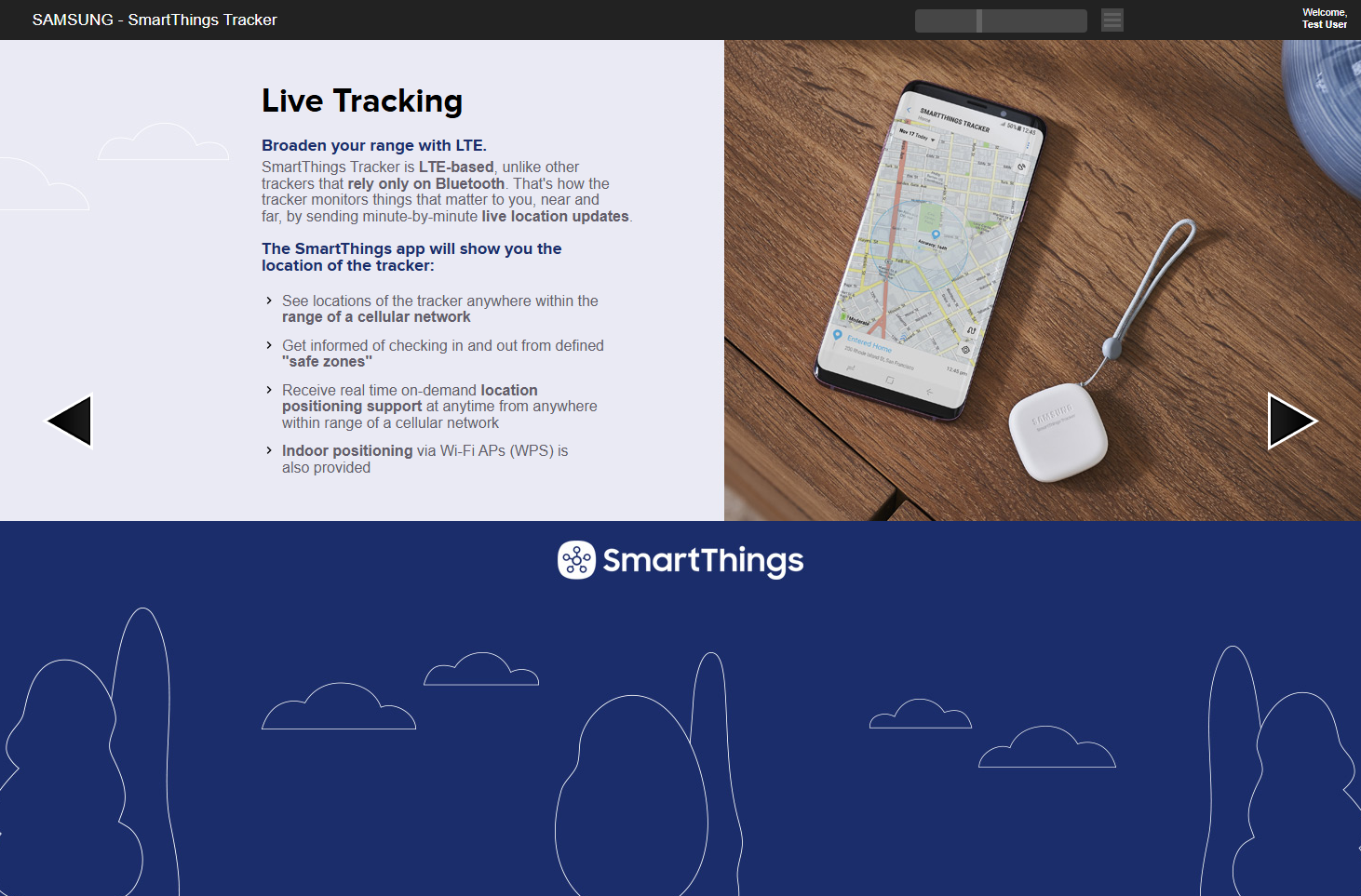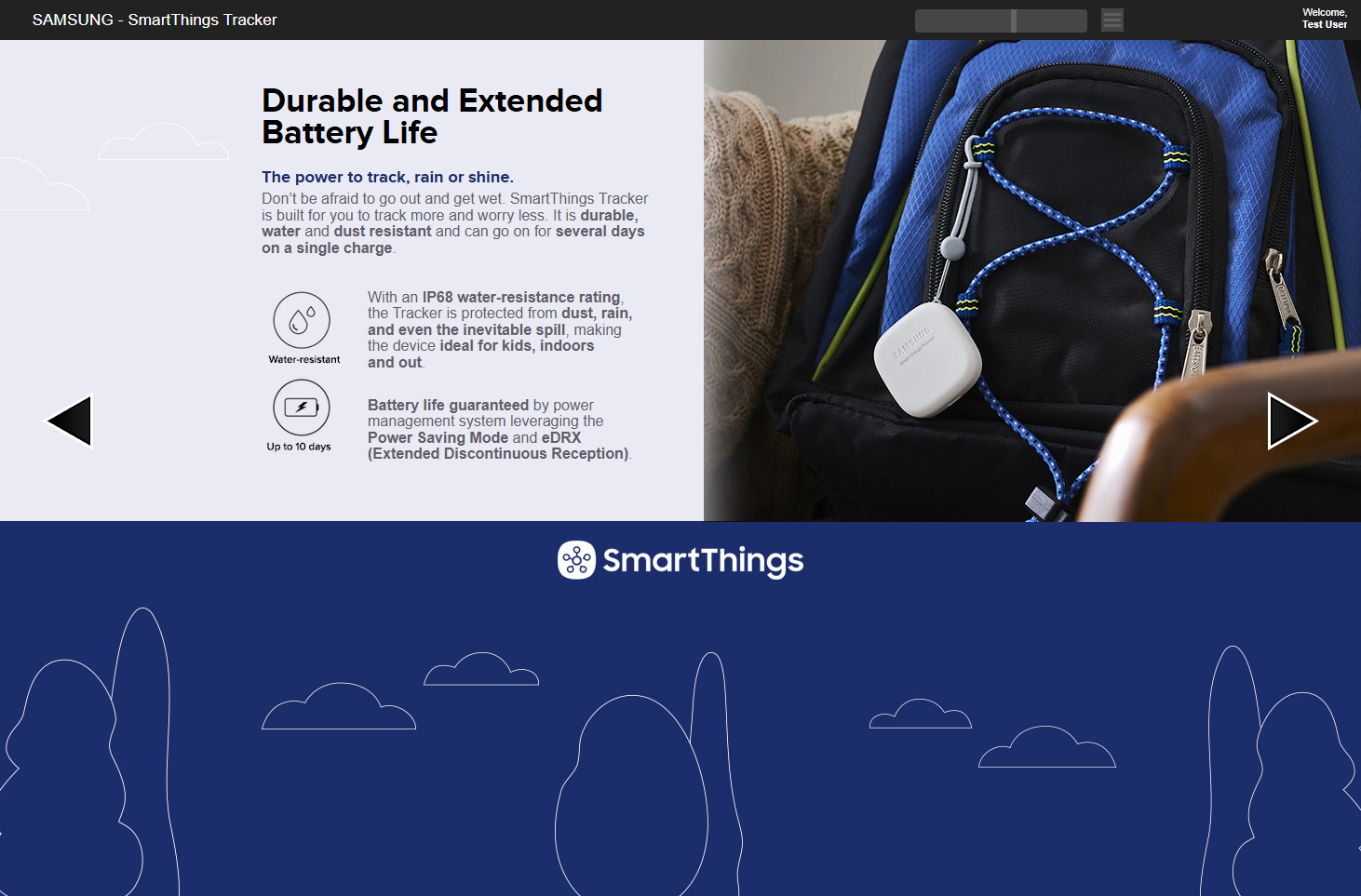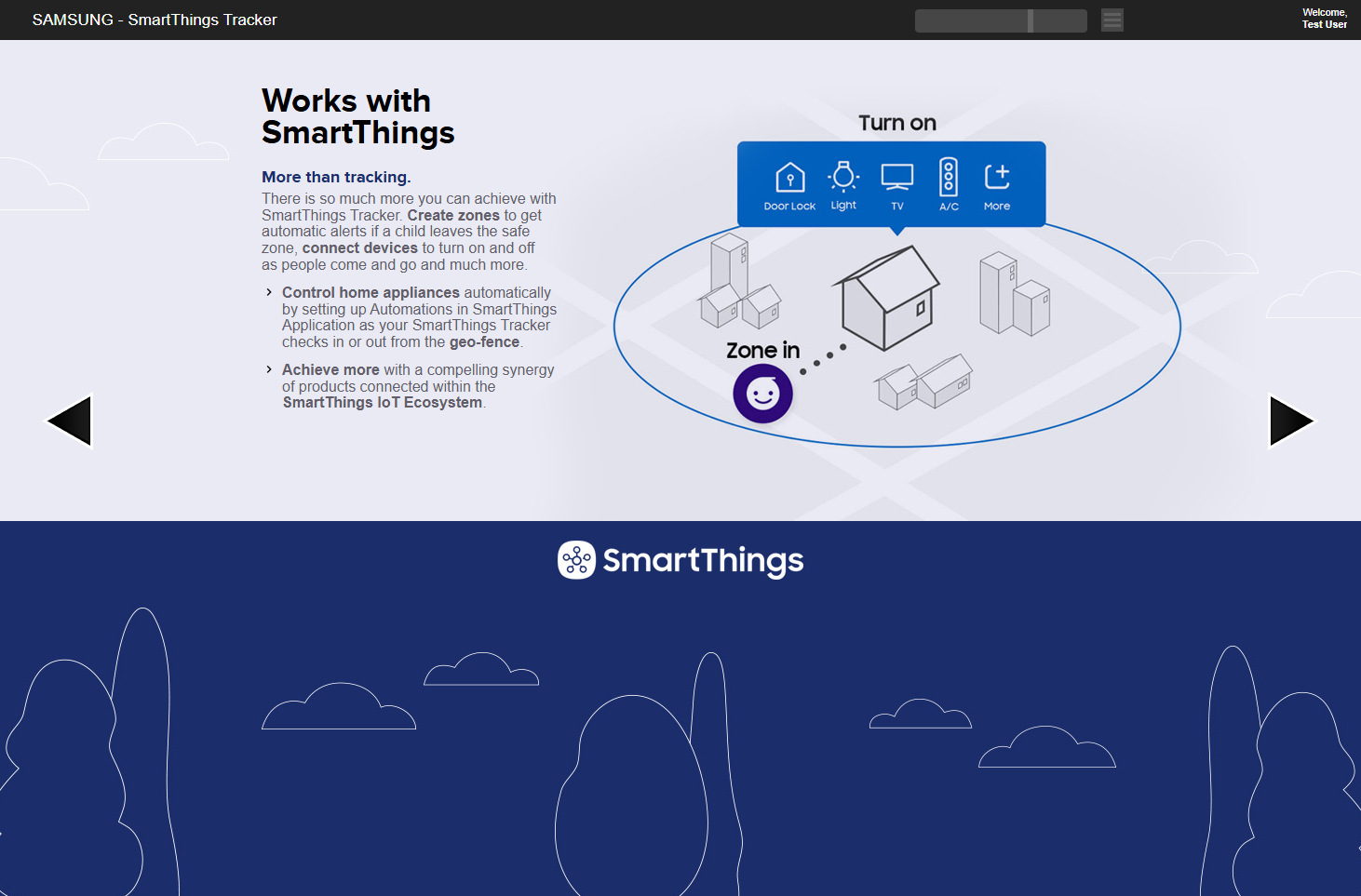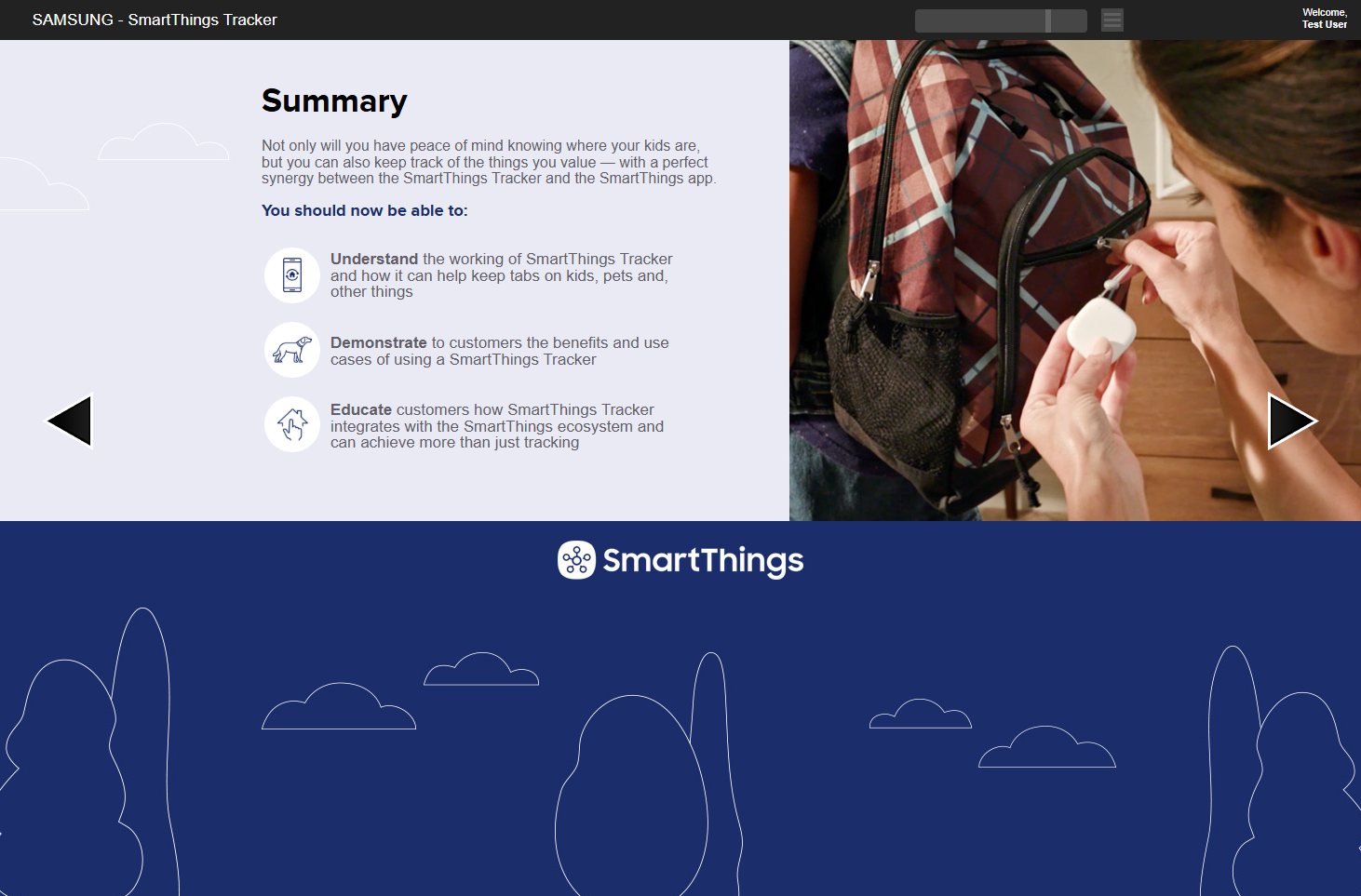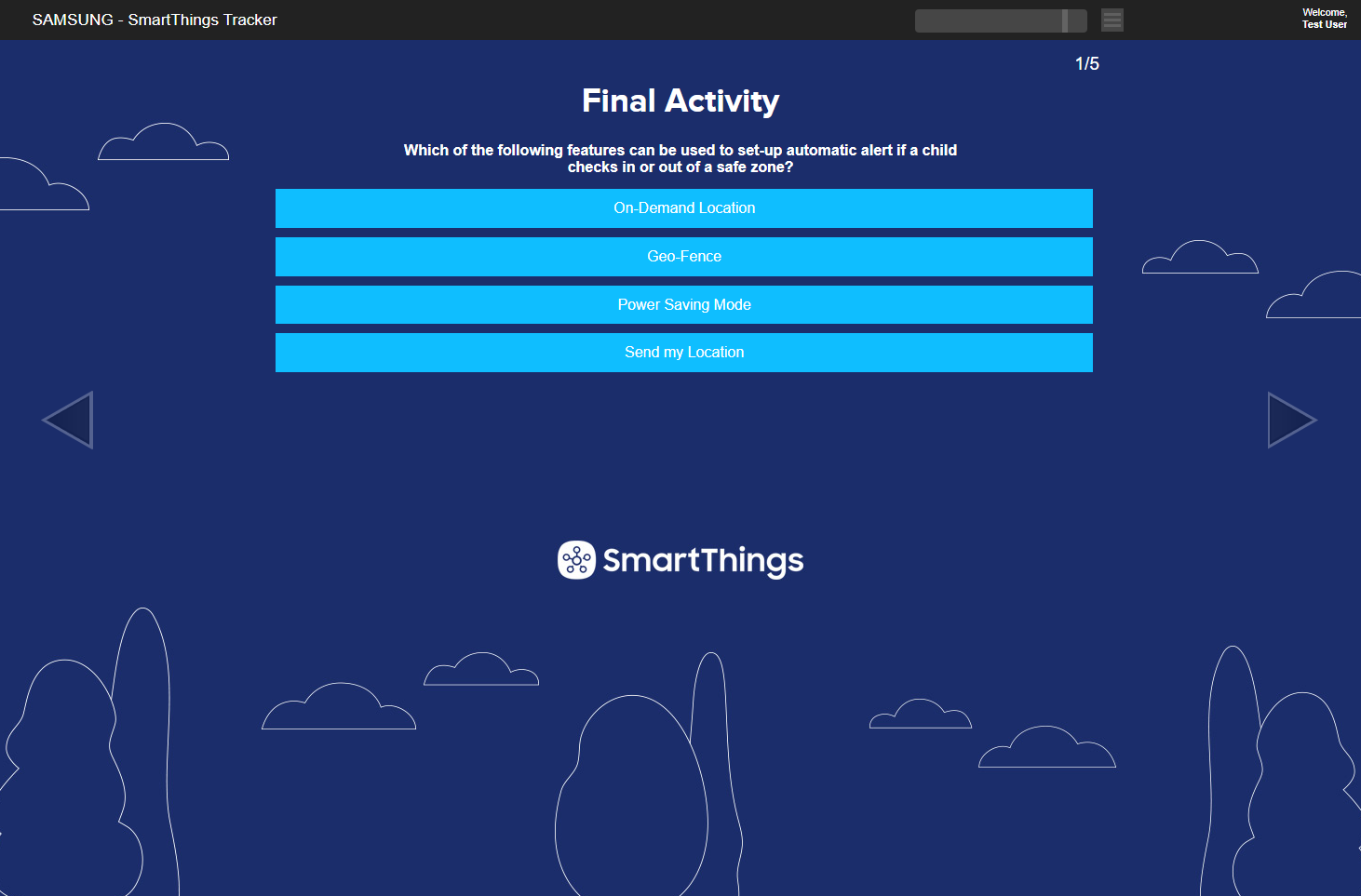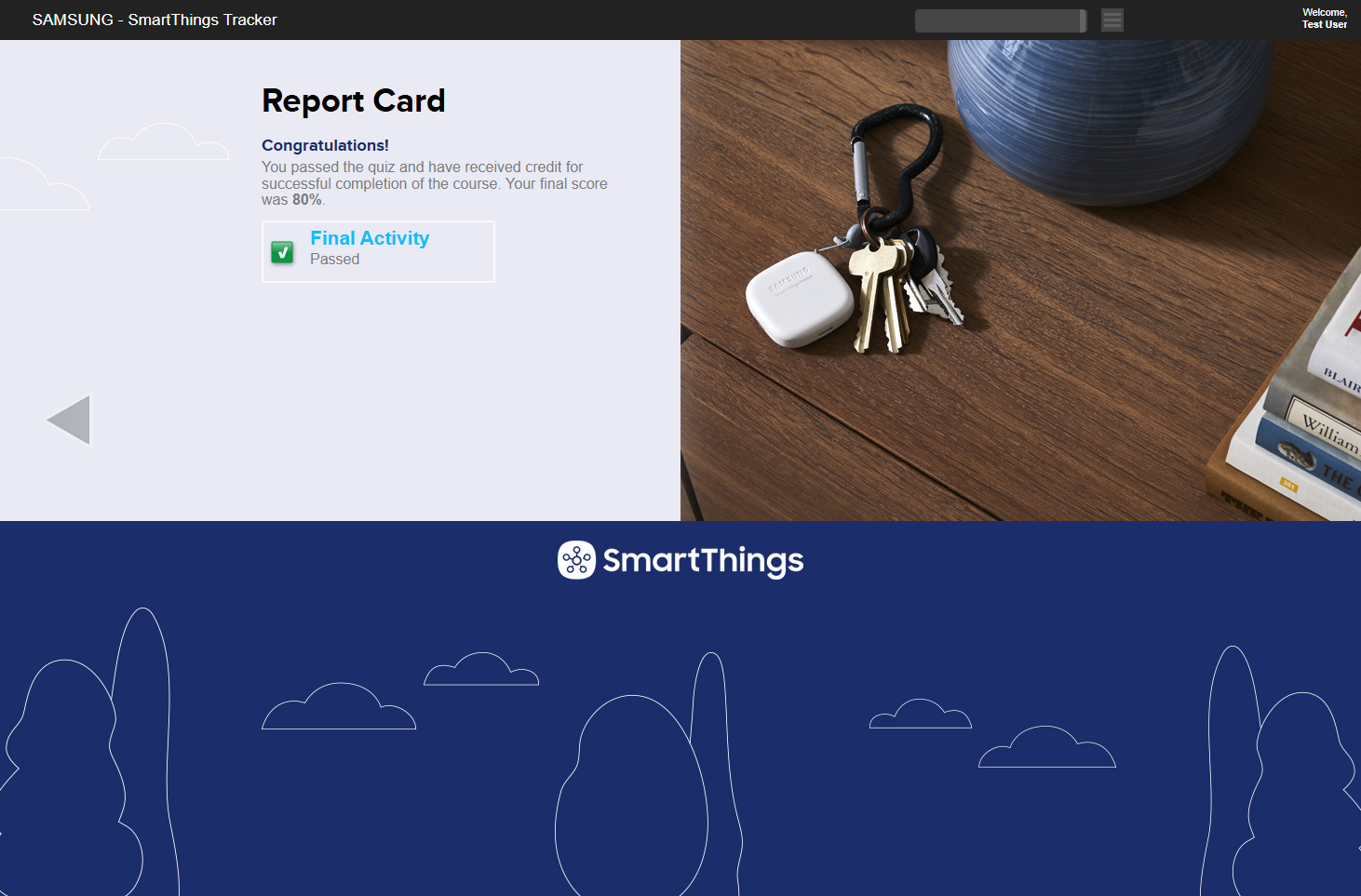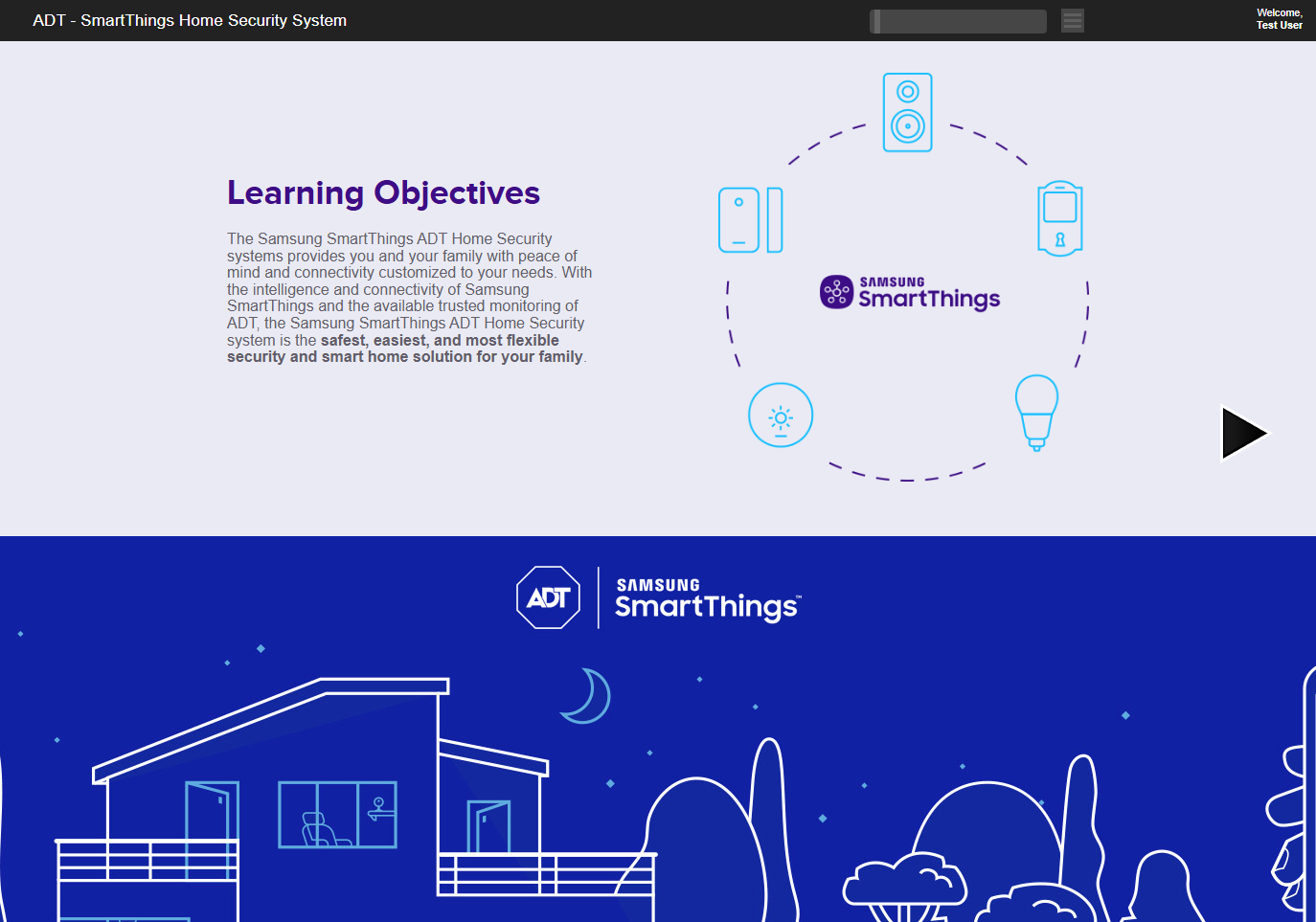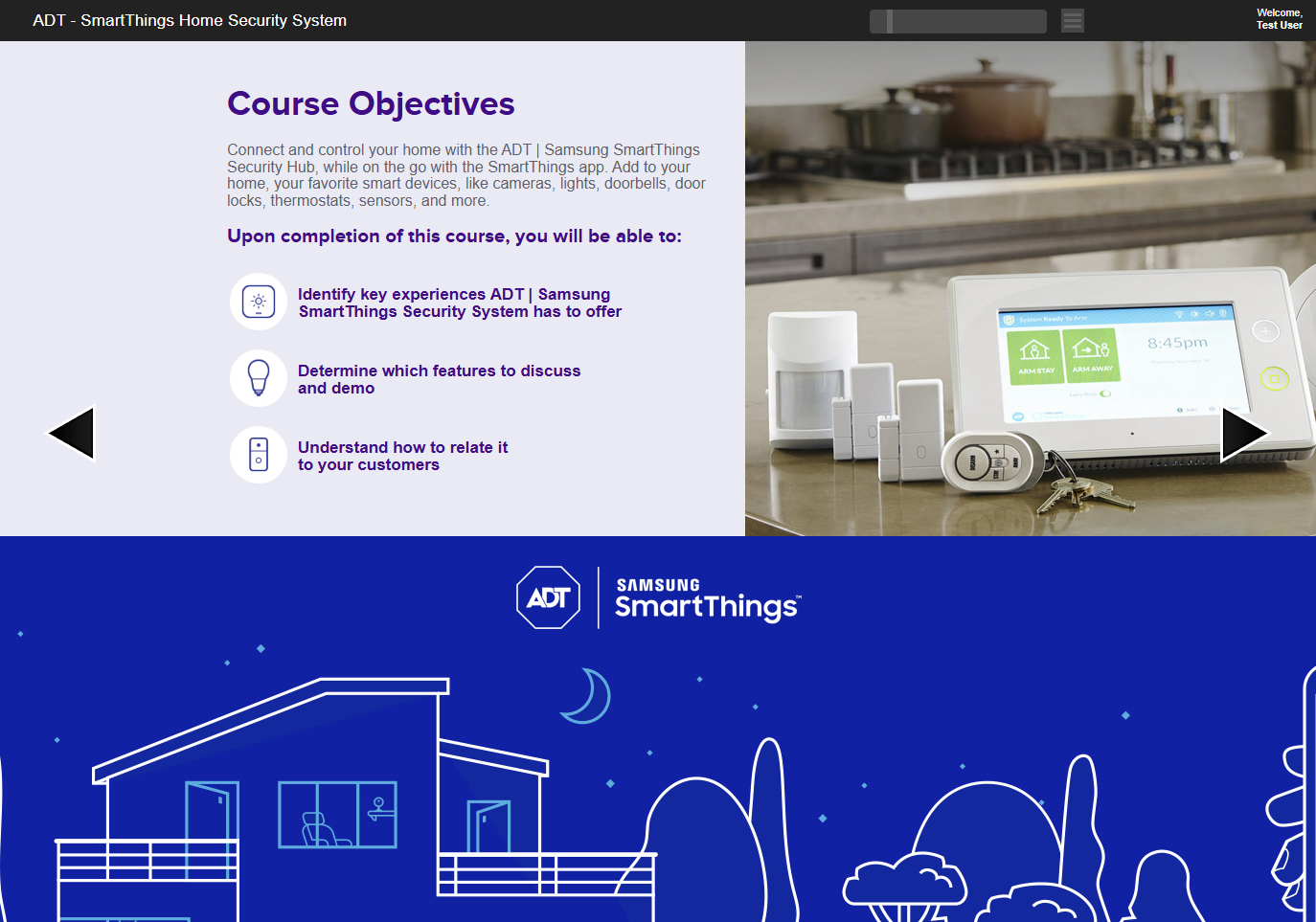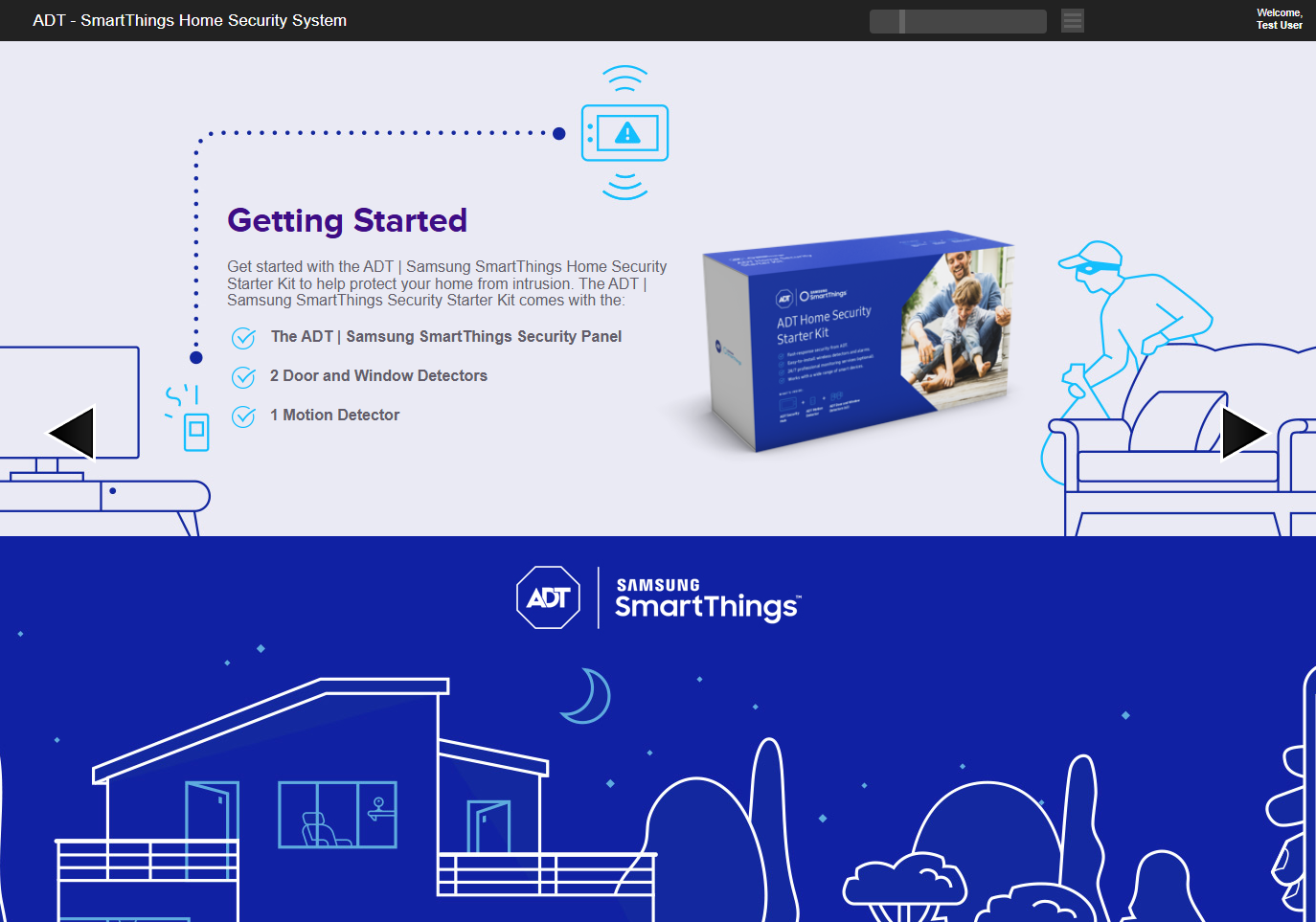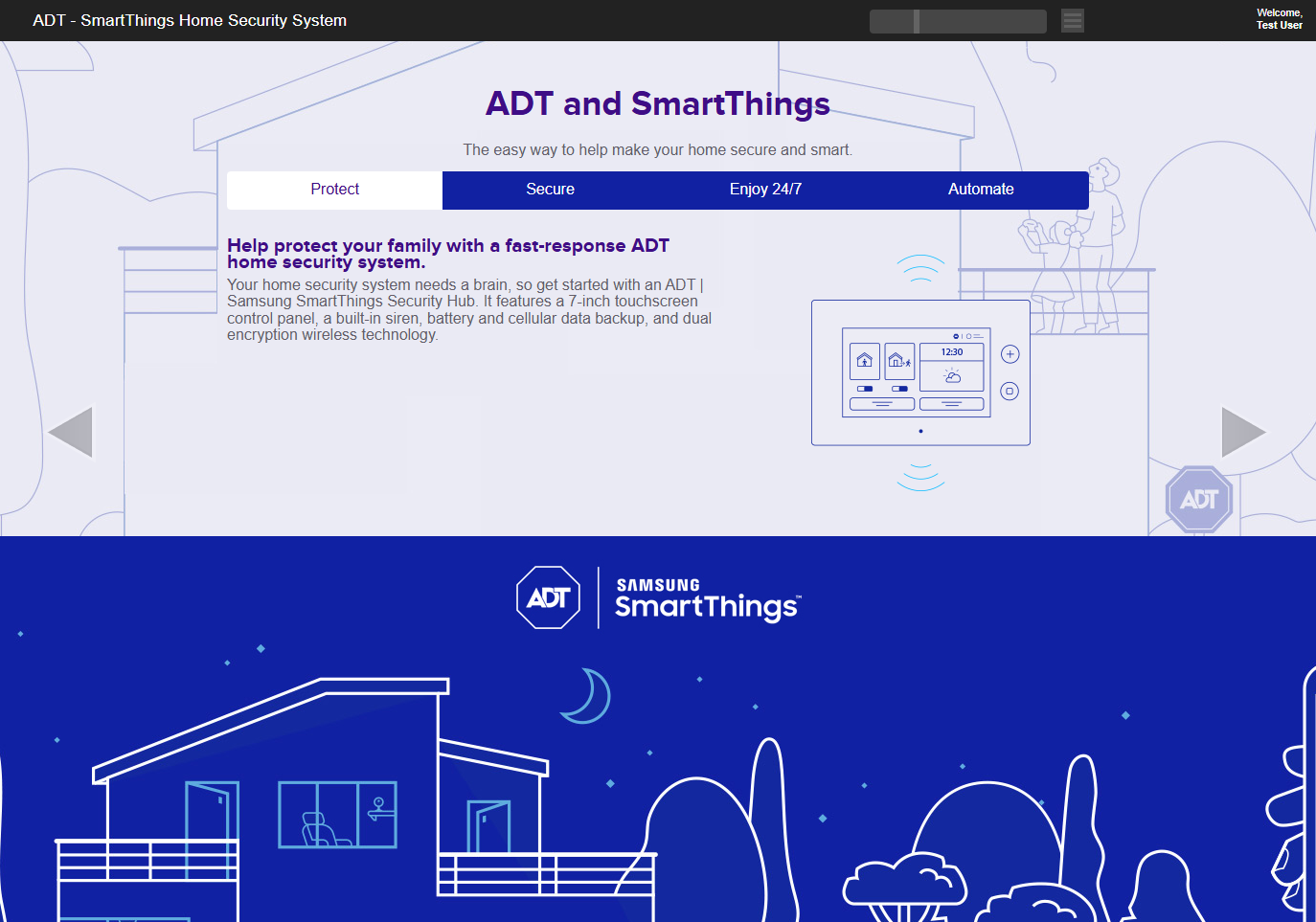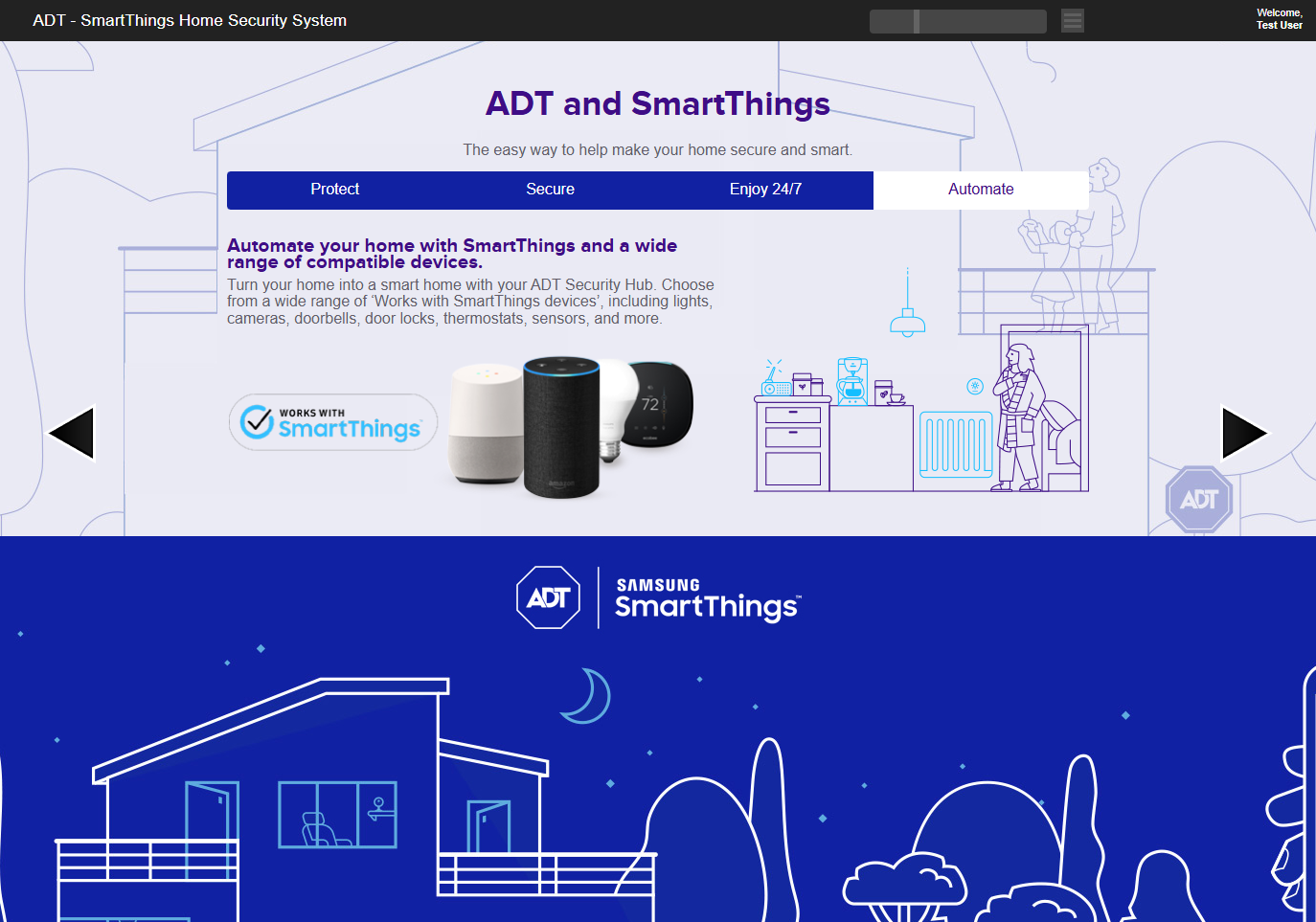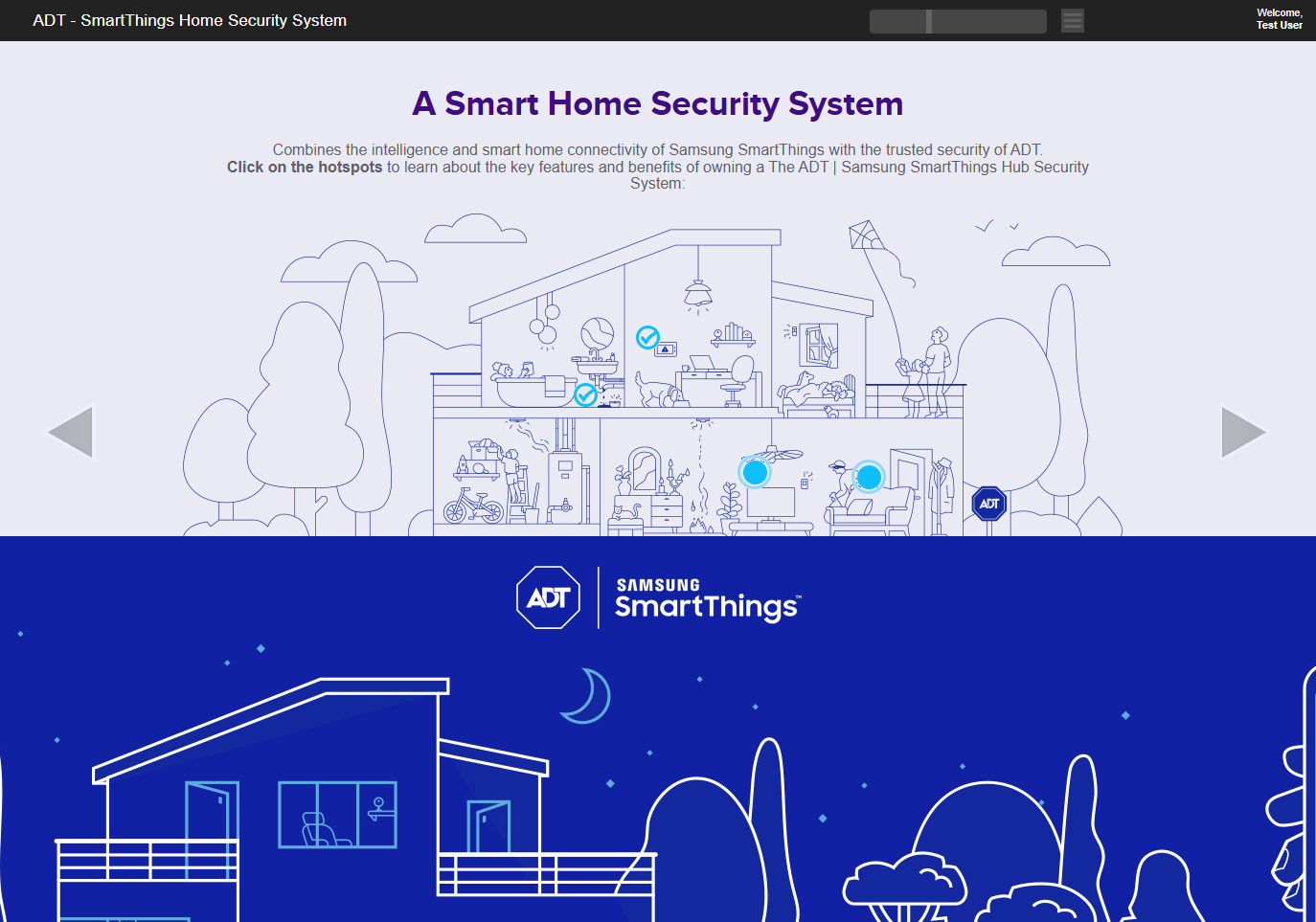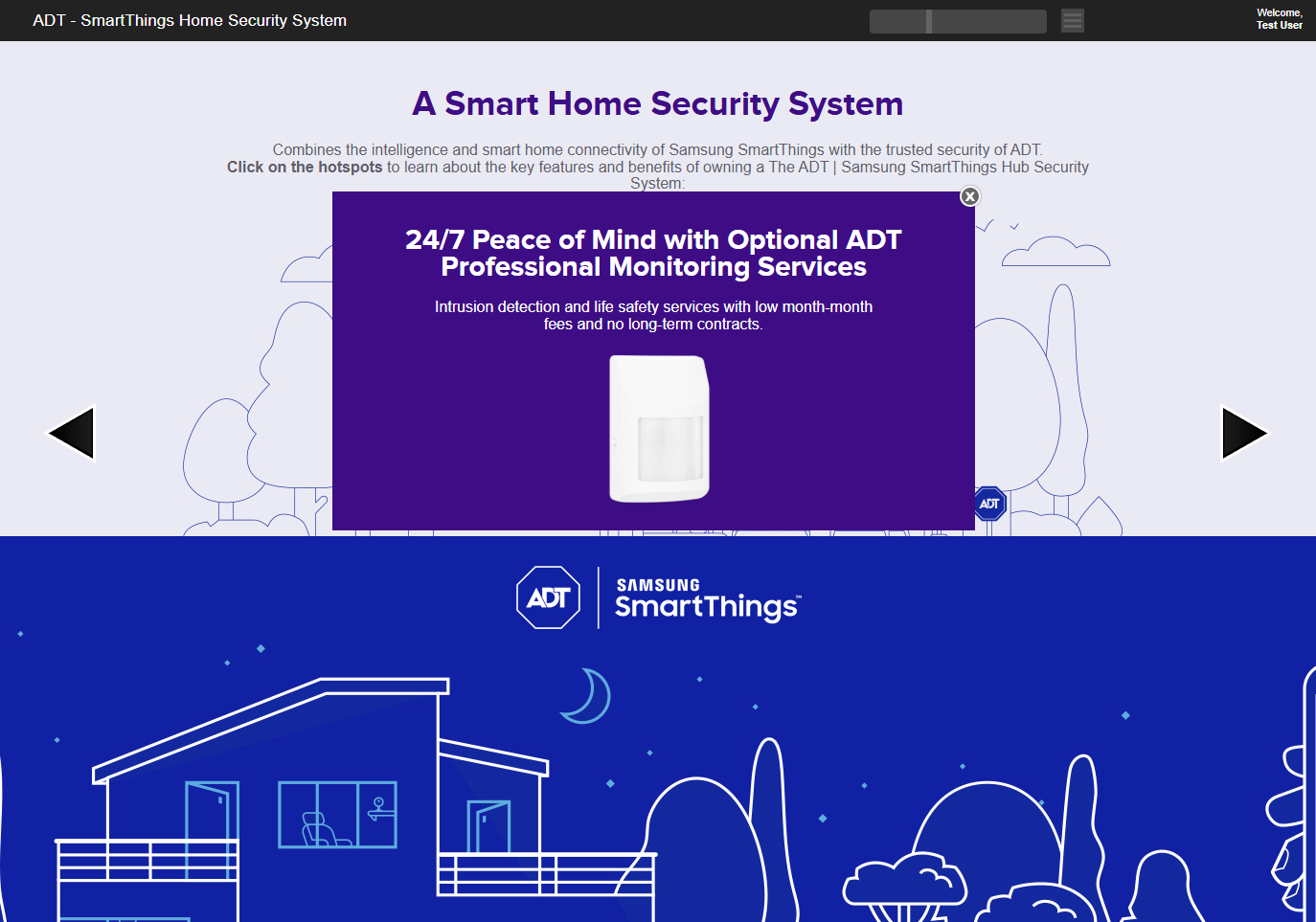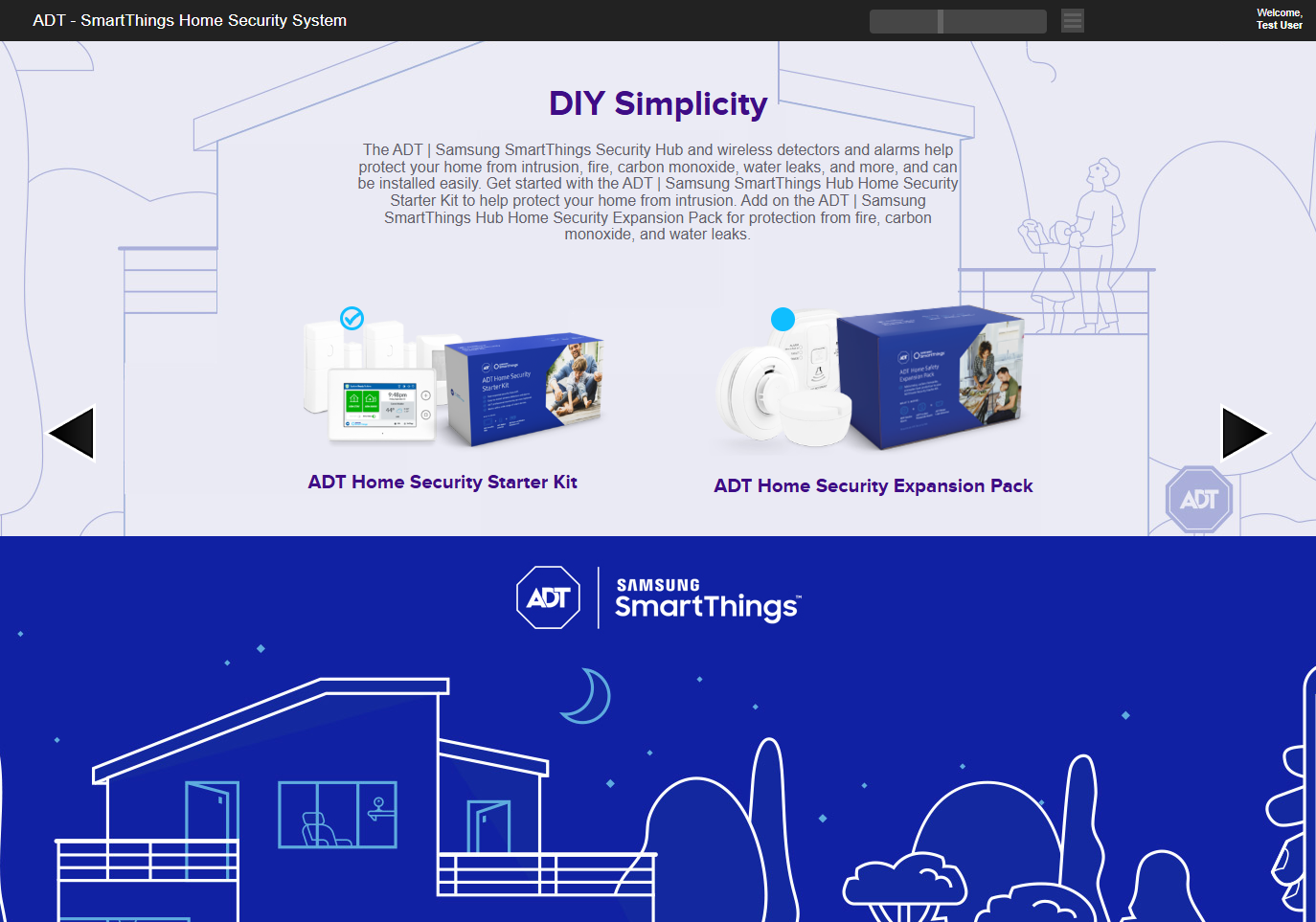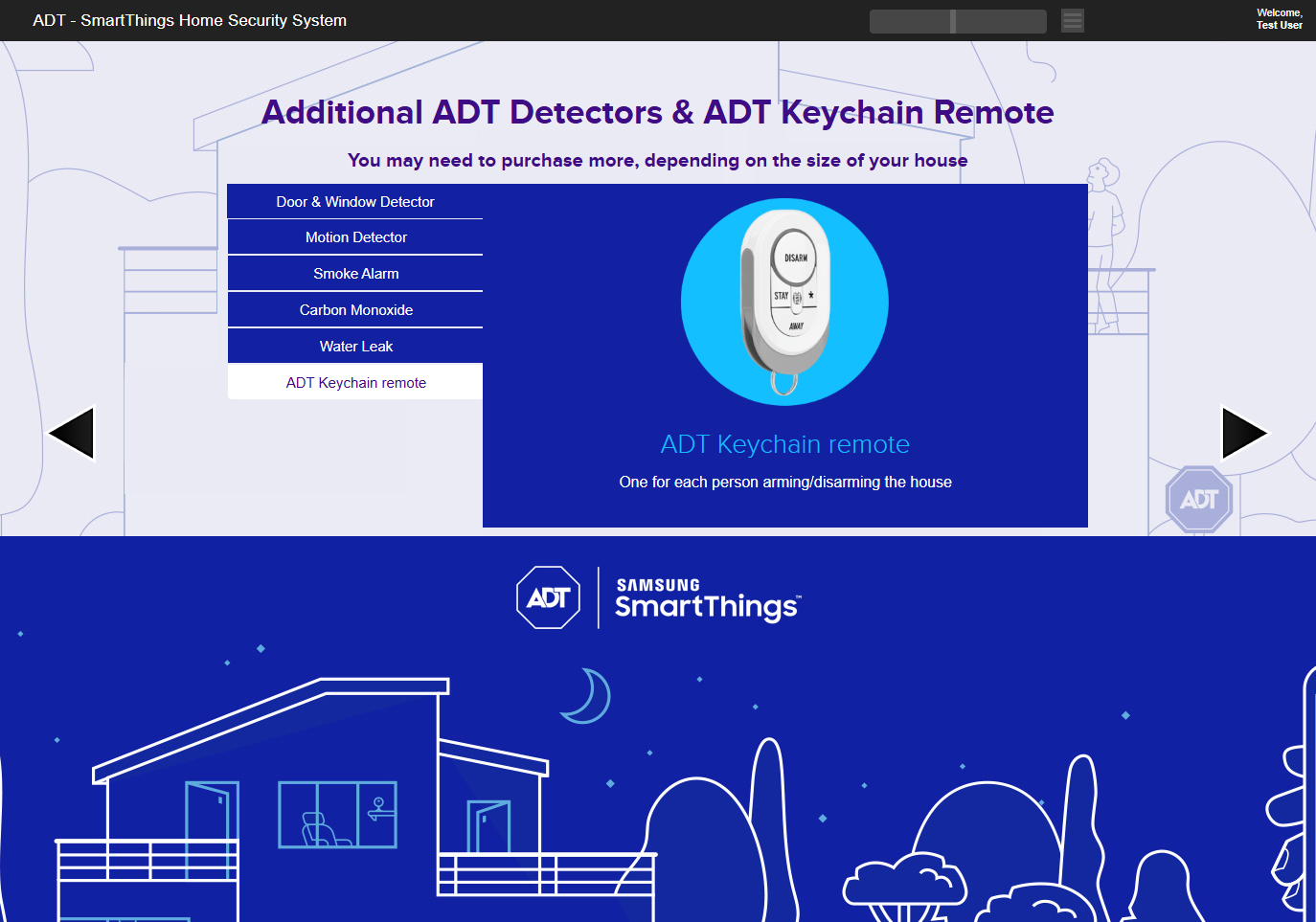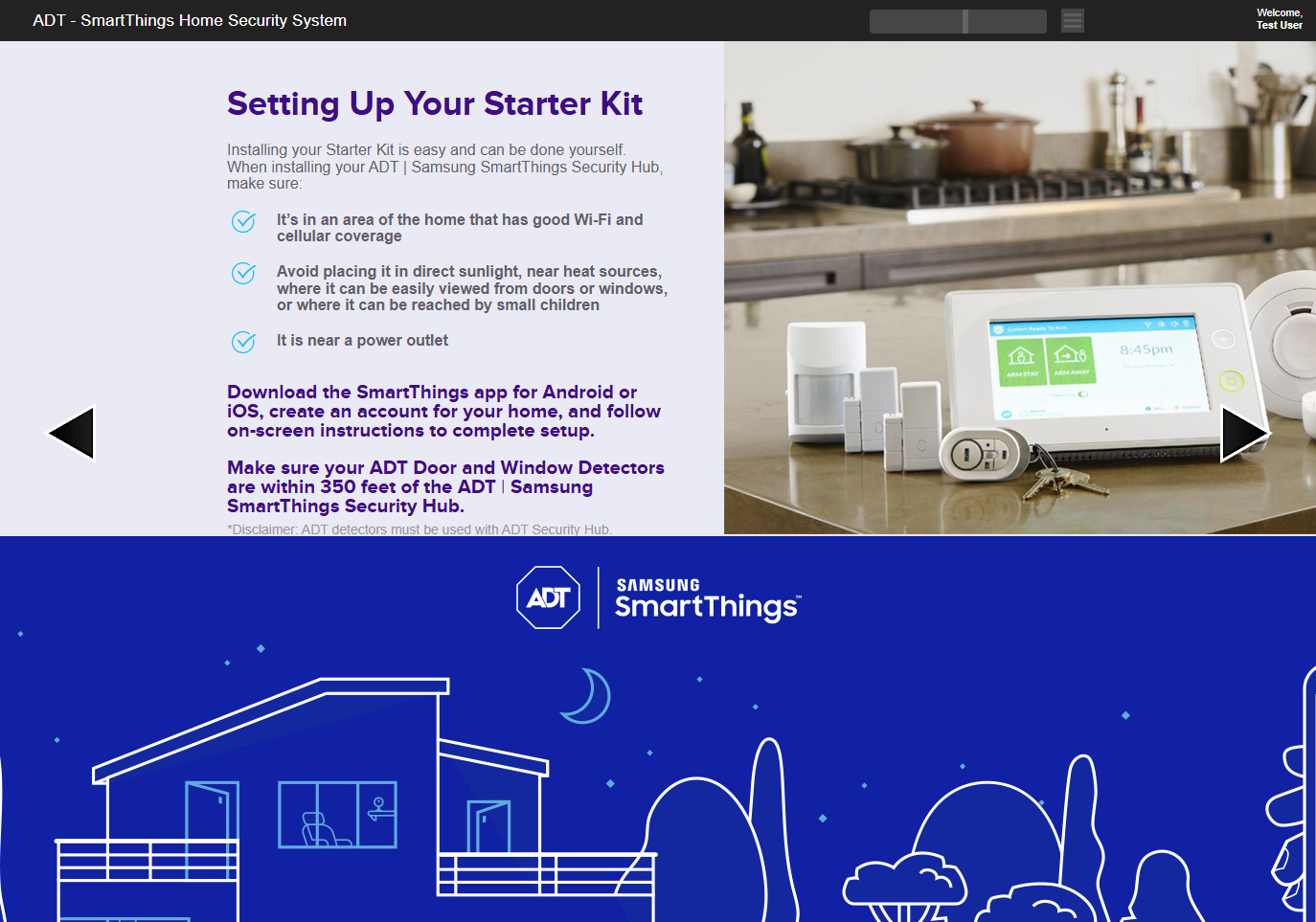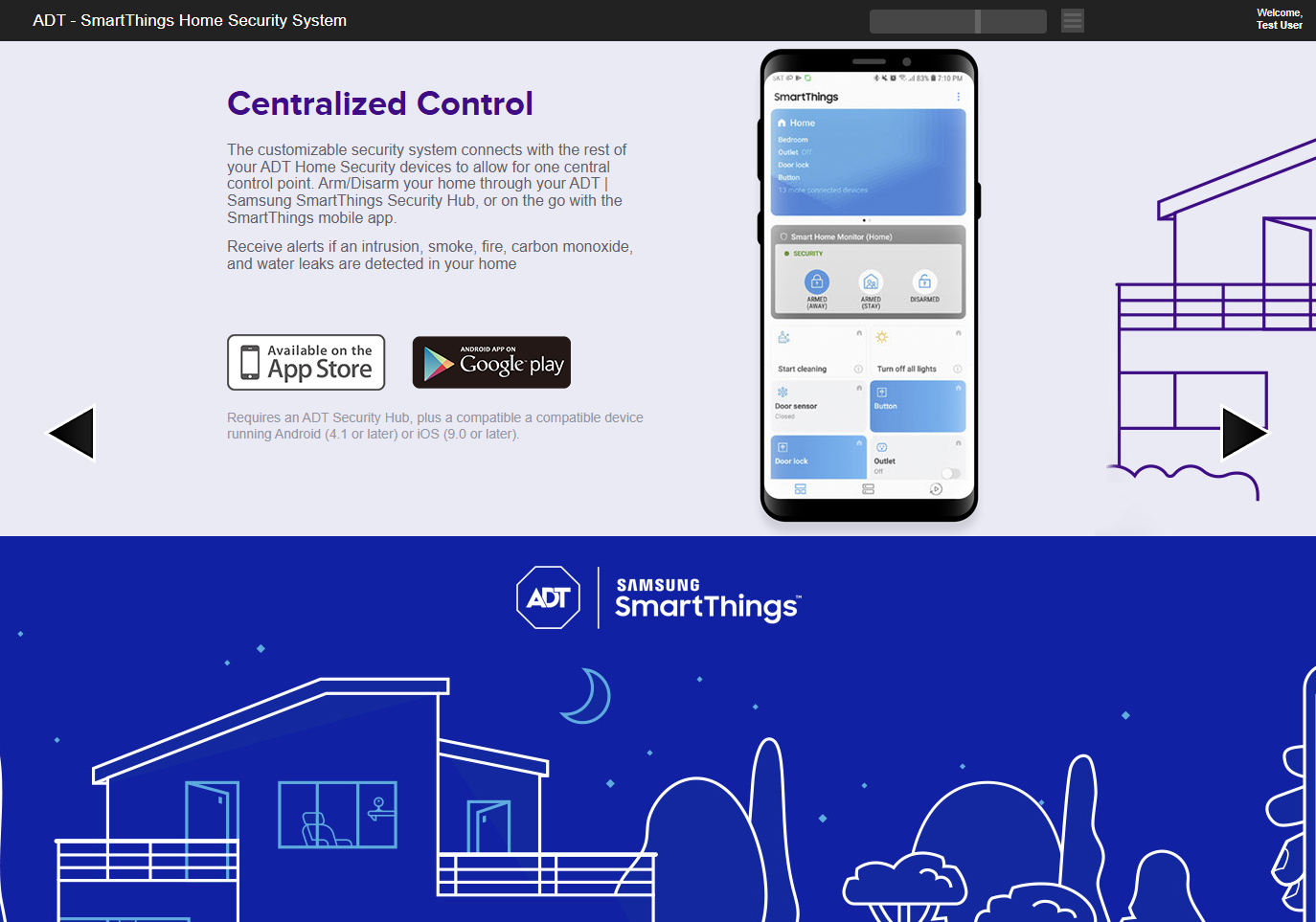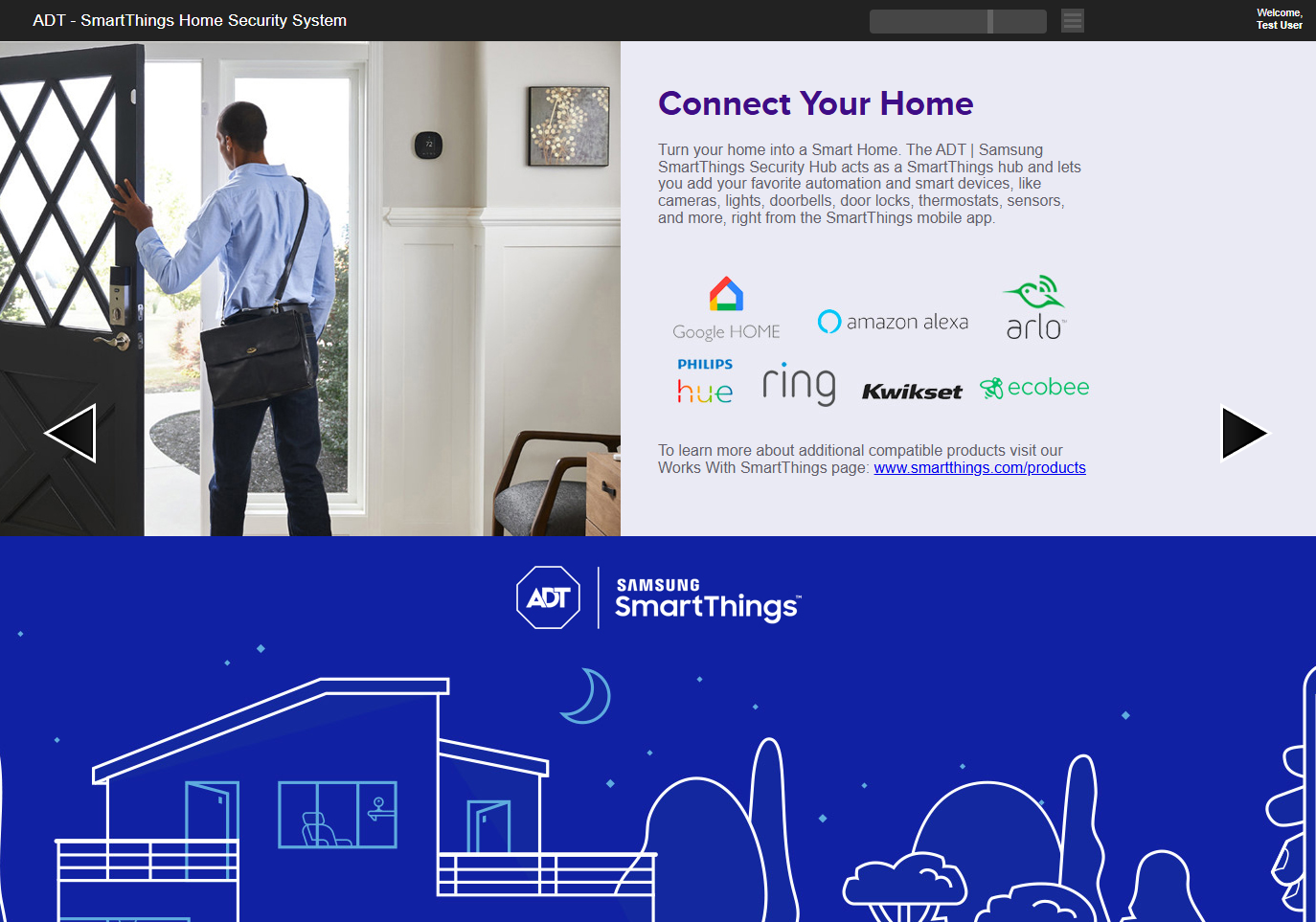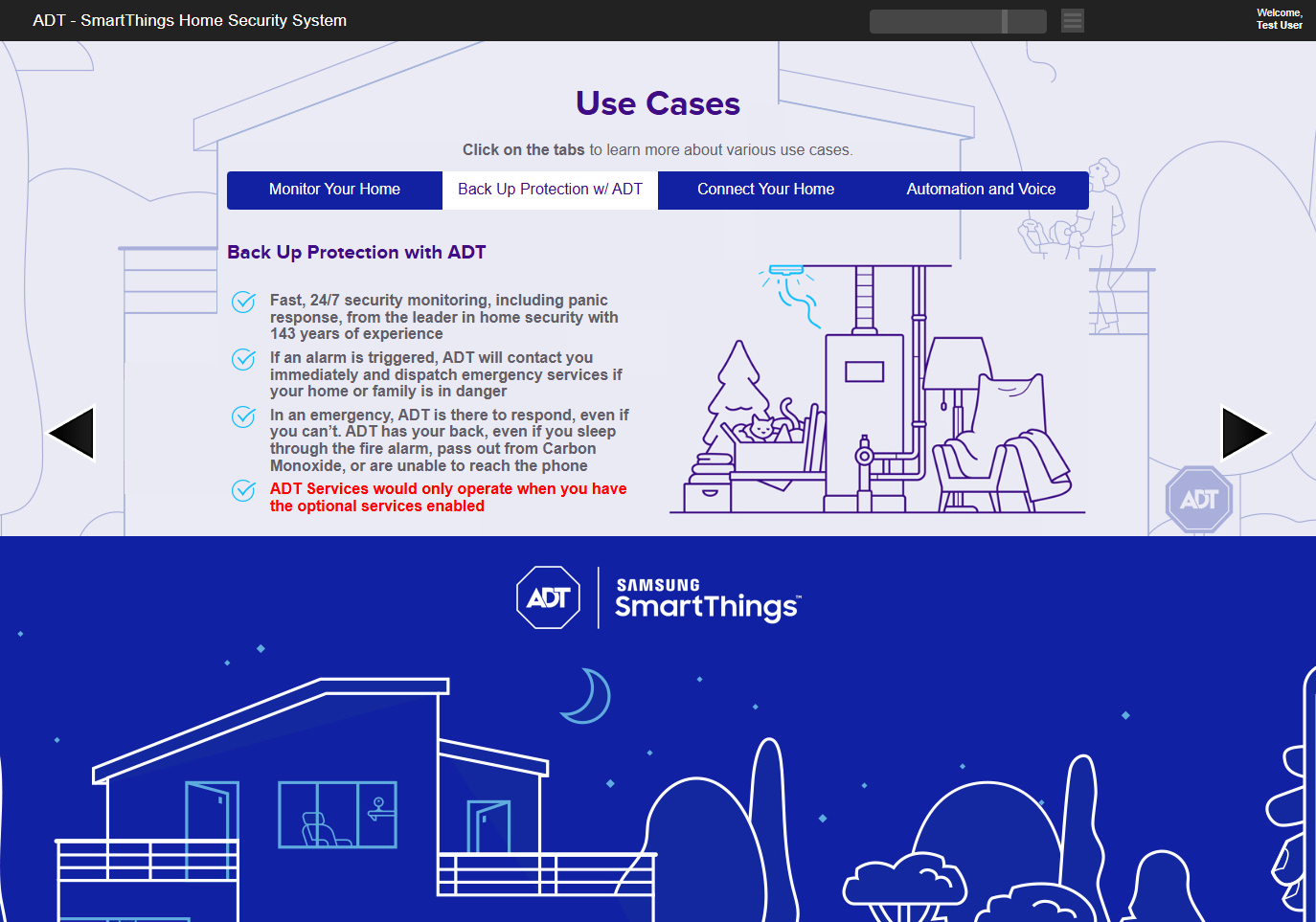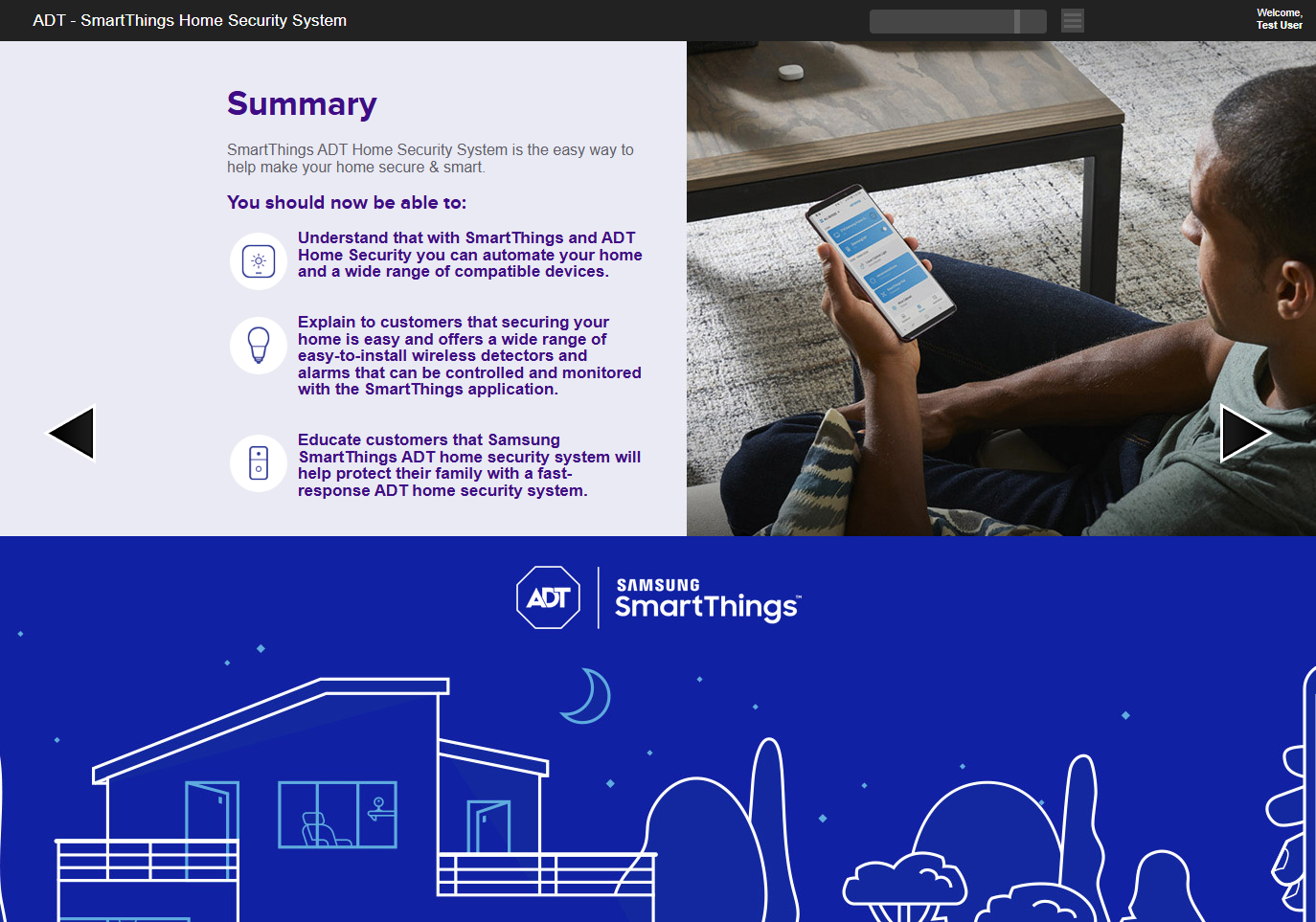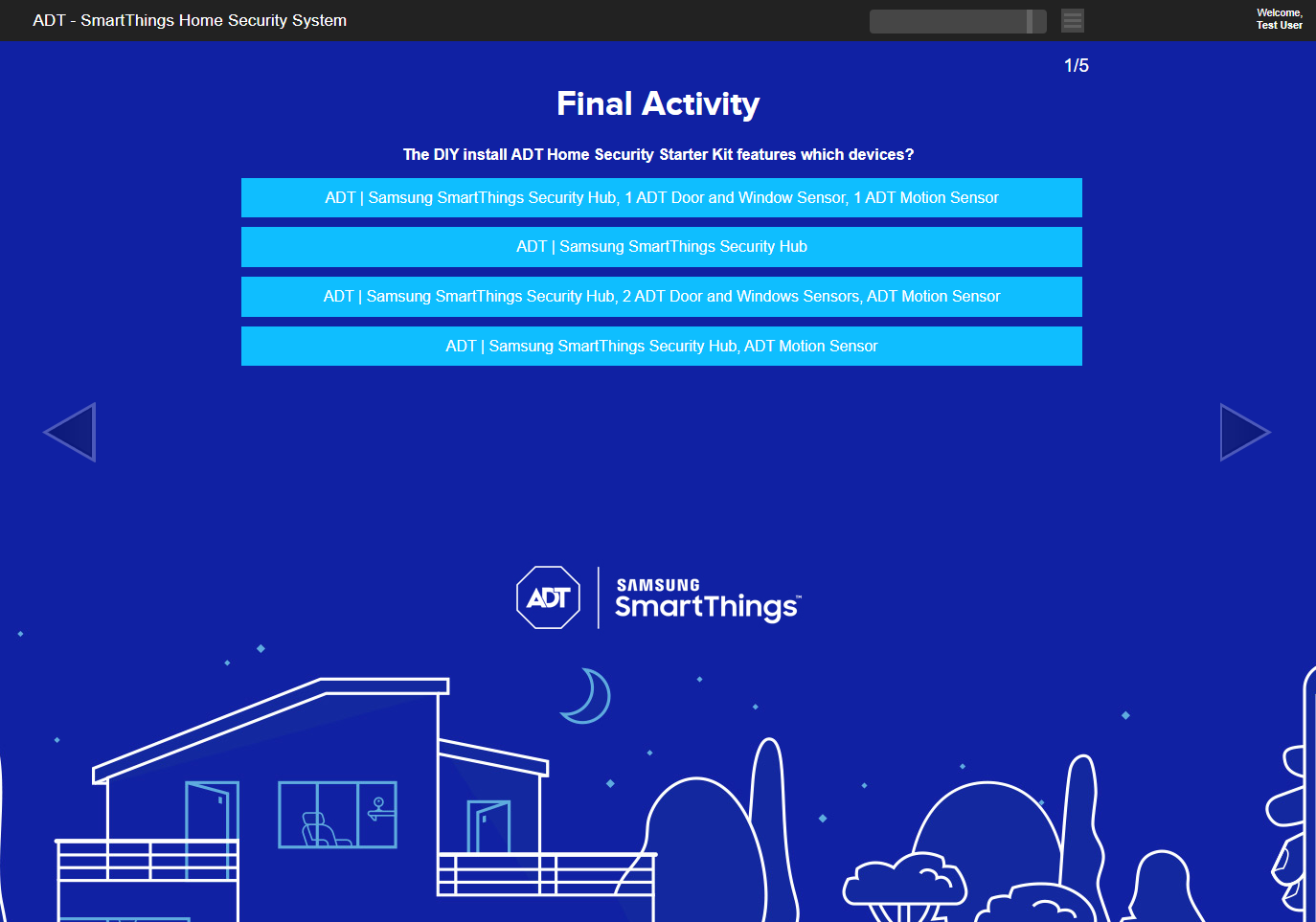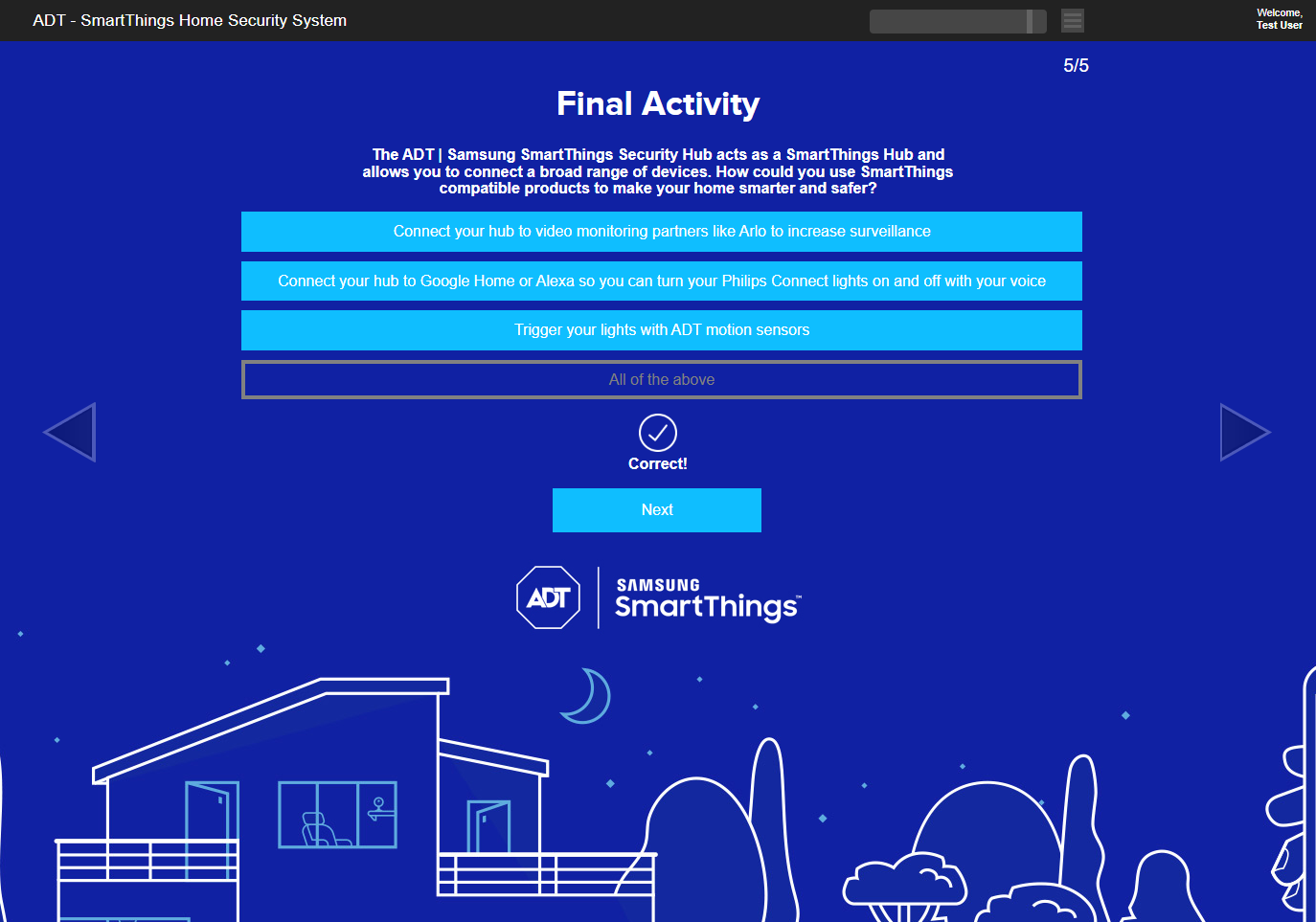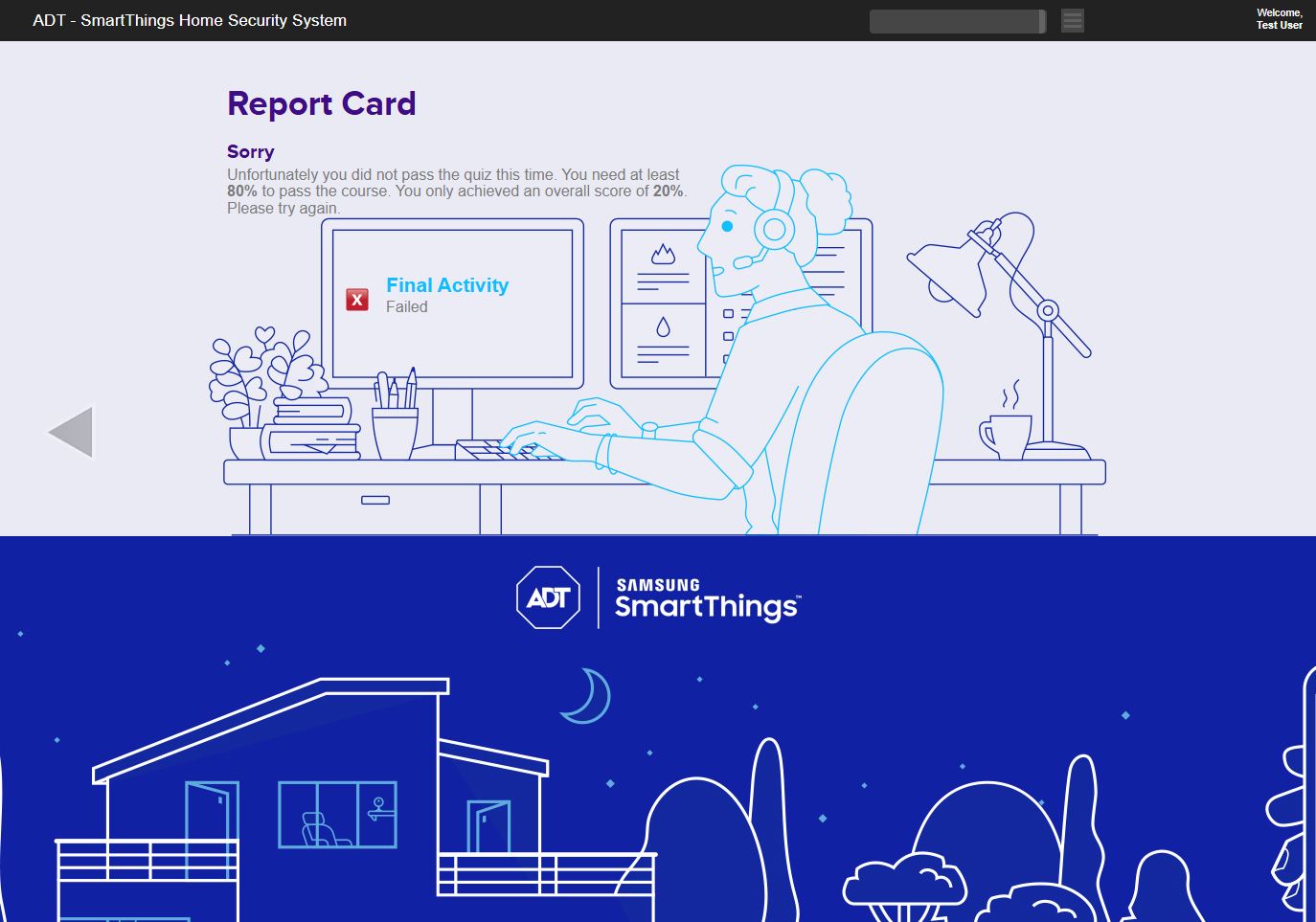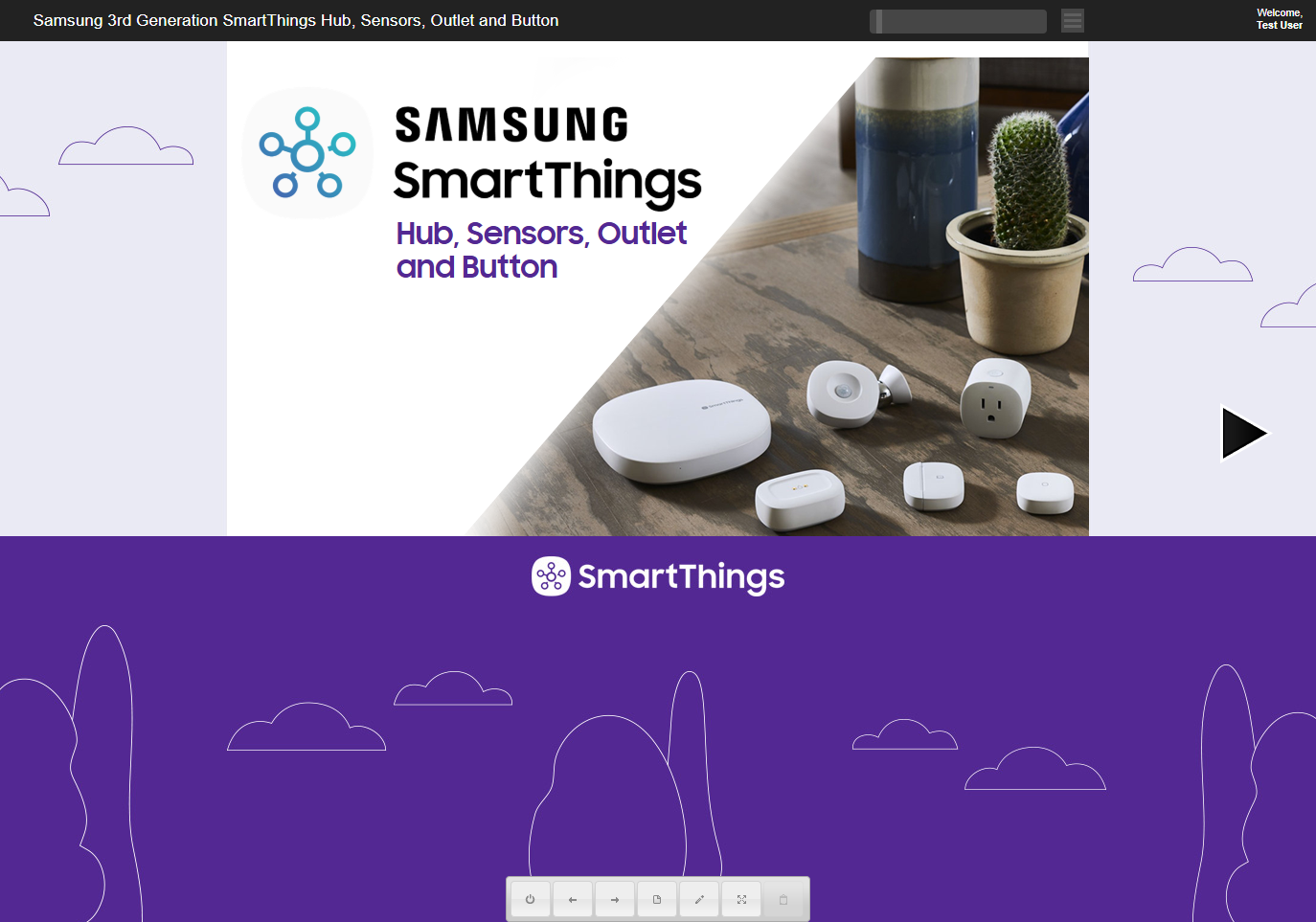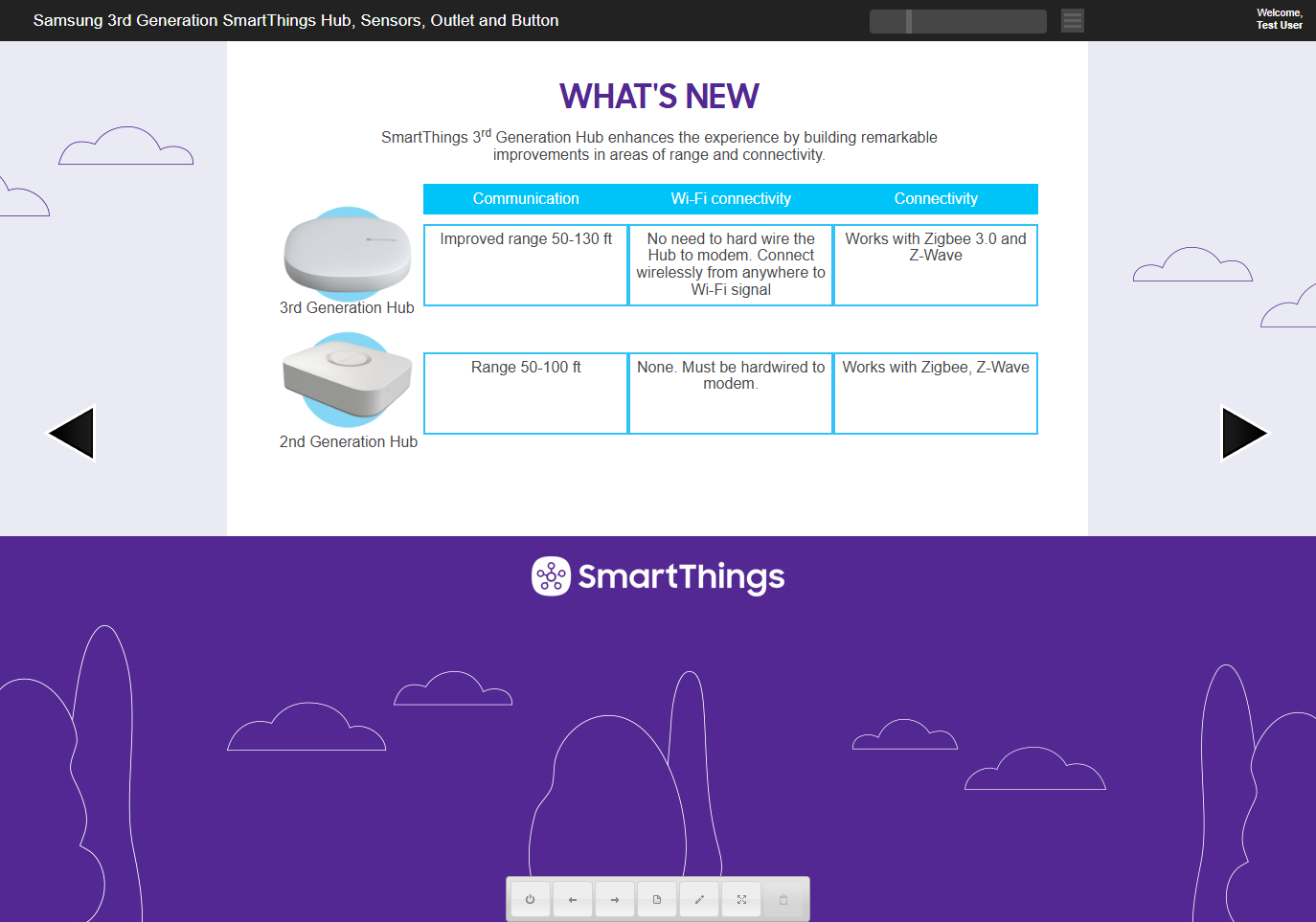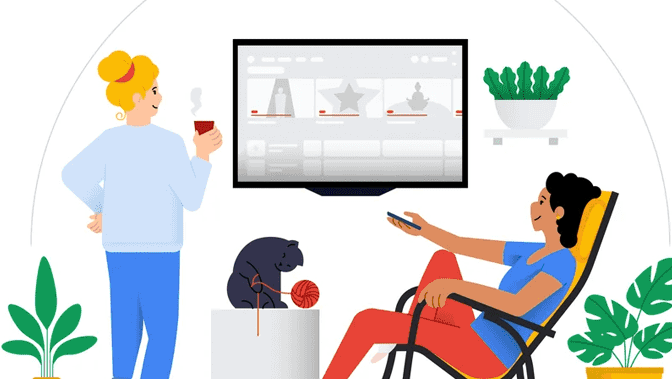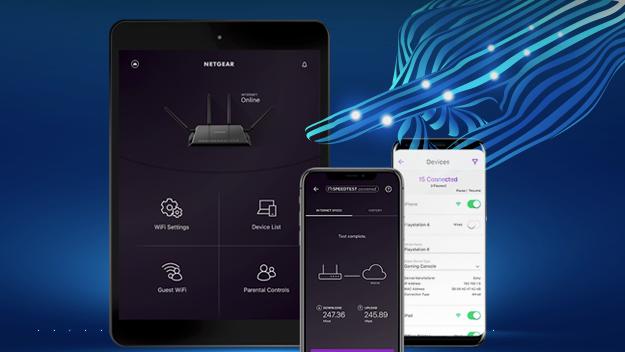Audience
Retail sales associates and customer service teams selling smart home solutions (Samsung’s SmartThings ecosystem)
New hires or reseller partners who need foundational product knowledge
Learners who understand smart home basics but need to translate technical features into customer value
Responsibilities
Employed instructional design frameworks (ADDIE, Bloom’s Taxonomy) to structure modular content from concept to mastery
Designed the visual look & feel of the training: clean UI, intuitive layouts, device imagery, consistency with Samsung’s smart home branding
Developed and deployed the full course in the Monsoon (Halight) environment
Mapped out content flows, storyboards, and navigation logic (tabs, click-throughs, interactive device exploration)
Wrote course content including objectives, explanations, use case narratives, device compatibility, scenario contexts, and quiz items
Crafted interactive elements: clickable device tabs, use-case scenarios, comparative feature explanations, final quiz
Ensured technical accuracy and alignment with Samsung/SmartThings SMEs (connectivity specs, supported devices, hub features)
Tools Used
Halight’s Monsoon authoring/deployment platform
Graphic design tools (Adobe Photoshop, Illustrator) for device images, icons, UI assets
Storyboarding / mockup tools (PowerPoint, Figma) for mapping flow and interactive screens
Samsung / SmartThings product spec documents and device compatibility lists
Review & feedback tools (SME reviews, iteration cycles)
Problem
Many retail staff and customers lacked clarity on how the SmartThings 3rd Gen Hub works and how sensors, outlets, buttons, and compatible devices fit together.
Technical specs (connectivity, range, protocols, app integration) are complex and abstract to many learners.
Difficulty in explaining value rather than just features: e.g. how this hub + devices simplifies daily life, automates tasks, links smart devices.
Without structured training, sales reps may under-sell the ecosystem or fail to show how devices interconnect to create a smart home solution.
Solution
Created a modular course beginning with foundation concepts: what a smart home is, how a hub works, types of devices (sensors, outlets, buttons) and connectivity.
Incorporated interactive device tabs and click-throughs so learners could explore features visually (e.g. hub vs sensors vs outlets vs buttons).
Introduced realistic use cases (scenarios) showing how different devices can be combined to solve daily challenges (monitoring motion, smart lighting, security).
Used Gagné’s Nine Events to anchor the experience:
1. Gain attention (dynamic device visuals, “smart home in action” hook)
2. State objectives (what learners will be able to explain or do)
3. Stimulate recall (connect to learners’ prior experience with smart devices)
4. Present content (hub features, protocols, device types)
5. Provide learning guidance (visual cues, diagrams, step-by-step explanations)
6. Elicit performance (interactive exploration, scenario decisions)
7. Provide feedback (correct/incorrect responses, explanations)
8. Assess performance (final quiz)
9. Enhance retention & transfer (job aids, compatibility lists, summary)
1. Gain attention (dynamic device visuals, “smart home in action” hook)
2. State objectives (what learners will be able to explain or do)
3. Stimulate recall (connect to learners’ prior experience with smart devices)
4. Present content (hub features, protocols, device types)
5. Provide learning guidance (visual cues, diagrams, step-by-step explanations)
6. Elicit performance (interactive exploration, scenario decisions)
7. Provide feedback (correct/incorrect responses, explanations)
8. Assess performance (final quiz)
9. Enhance retention & transfer (job aids, compatibility lists, summary)
Chunked technical content to manage cognitive load: presented one concept at a time (e.g. connectivity, protocol compatibility), with visuals and examples to ground theory.
Provided a final quiz and a “report card” reflection to help learners internalize what they’d learned.
Added supporting job aids (device compatibility charts, key feature summaries) so sales reps could reference them in real customer discussions.